Android utility tool download
Android Utility tools (MTK Meta Utility) without a smart card or the MTK authentication bypass are the same. They were developed by Mofadal El-Tayeb to DAA & SLA Auth, known as Secure Boot protection. Android Utility PRO (AUP).
Rename the utility tool in 2024 after many updates.
What are the Android Utility tools?
Android Utility Tool is a simple, professional service utility for Windows PC software. Helped users repair mobile Android devices. It has wide support for various smartphone brands and models and offers essential features such as:
- Dump preloader.
- Read part.
- Format part.
- Reset Google account verification latest security patch (frp lock).
- Exit Brom.
- Reboot to normal/download/fastboot.
If you are a phone repair technician or someone who wants to be able to repair their own phones, then Android Utility Tool PRO is a valuable tool.
Overall, Android Utility Tool PRO is a powerful tool that can be used to repair a variety of smartphone problems. However, it is important to be aware of the limitations of the software before using it.
How to run the Android utility, Smart Card not detected? In the Android utility tool V116 and higher?
What is the difference between running Android Utility version 116 with or without the smart card?
When you connect the card, you will get unlimited features. If you run it without the card, you will lose some features, including:
- Disable Knox on Samsung phones and tablets.
- The disappearance of Qualcomm's CBU features.
How to run Android Utility?
Before we start, here is information about the tool to improve its use.
- We can say Android mobile phone tool. It can do dead boot repair for many mobile brands.
- Compatible with all Windows operating systems Supports Windows 11/ 10/ 8/ 7, (32 and 64 bits) and XP architecture.
- It doesn't work with MAC or Linux.
- Use it carefully.
So you can use it on a PC with your current version and there is no need to change it.
1 part to flash Samsung by download mode (android, system, recovery, etc.) - Supported formats (. bin, . img, lz4, . tar).
Samsung MTK Dynamic Boot Repair procedure for the following models:
(SM-A125, SM-A125.U1, SM-A 125u1, SM -A215W, SM- A225F, SM- a225M, SM-a226BR, SM - A326BR, Sm-A326U, SM-A326W, SM a326B, SM -E426B and Sm-S215DL, SM-S326DL, SMA125F, SM-A136U1, SM-A315G, SM-A315N, and SM-EM-A415F).
All these Galaxy devices can deadboot after any access operations process. bypass frp, unlock bootloader, format, or flash. All of them may cause a software malfunction in the mobile system.
It is not only the Galaxy that we will need, there are also several brands, including Xiaomi, Huawei, Vivo, and others. It also supports Qualcomm, Unisoc, and MediaTek processors.
Sam UniSoC generic dead boot repair procedure via USB (BETA) for the following models (need to use (BL) from compatible firmware to complete the repair process):
Some devices won't require eMMC re-partitioning. you can tick the Skip eMMC PMT rebuild Check Box to skip IC re-partitioning.
Use this to dead boot repair UniSoC (SDP).
Huawei/Honor HiSilicon Kirin temp BL unlock (Factory Fastboot) [BETA] for the following SoCs:
The other HiSilicon 5G SoCs (810, 985, 990) will be added to the premium tool later.
Added (eMMC/UFS) dump extractor to raw images; dumps can be extracted with 7zip as well.
but UFS ones won’t be extracted (the EFI block size is 4096, different from the previously used one in eMMC (512) - not updated to 7zip yet).
Now you can easily extract (EASY JTAG, UFI) UFS dumps.
to inject some partitions from the dumps example partitions could be useful to extract from dumps [OEMINFO, oppo_cusrom, nvram, nvdata] for any purposes.
Previously, the software created an XML containing the (APPs) partitions and skipped some partitions that couldn't be found inside the factory package.
Such as (bootfail_info, persist, oeminfo, and modem NV partitions), this might cause (a device verification failed issue), but now the producer is revised.
and the software extracts all partitions and creates a semi-factory XML according to GPT partitions from the APP file.
(Huawei/Honor) board firmware flashing was revised and fixed.
The software can extract (UPDATE.APP) to (XML files for QUALCOMM CPU and scatter for MTK CPU).The
best Samsung Frp bypass tool 2024
- Download the Android tool and extract it with Winrar or 7zip.
- Open the folder and run the EXE Android Utility as administrator.
Together, we reviewed the most important additions to the Android utility tool. We noticed that it is powerful to repair a dead phone. Based on my experience, it is the most powerful free tool for 2023.
This is all about Android utility Tools. So what are you waiting for, download it. We might need it anytime.


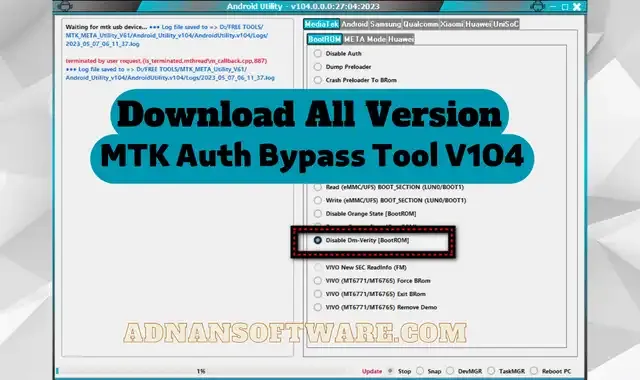
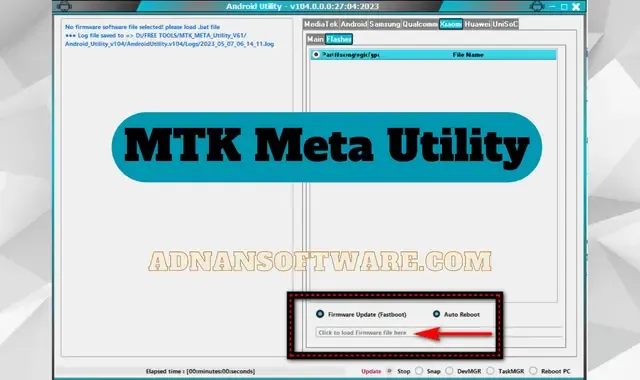
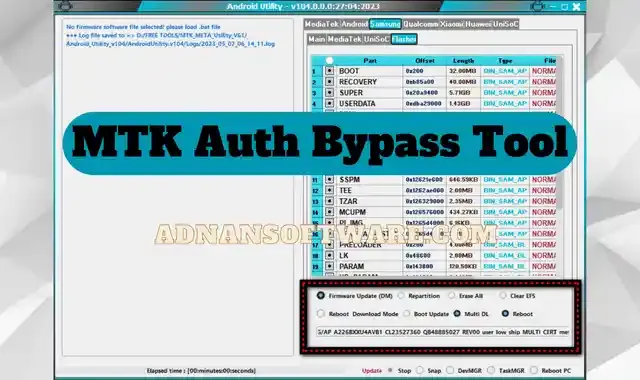
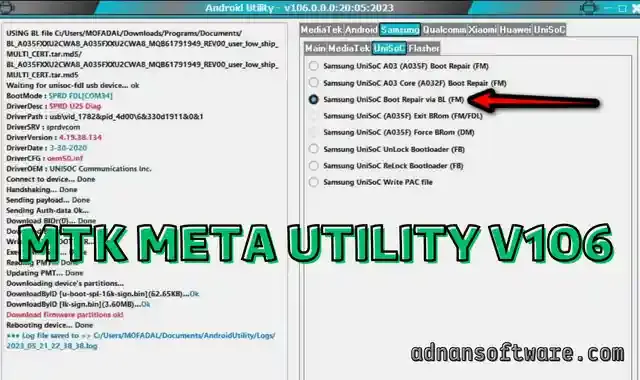










Post a Comment