Download the Samsung USB Device Driver
Samsung USB Driver A Windows and MAC program. It helps users to connect Galaxy devices and tablets to the PC via a USB cable. It can be used with Smart Switch software for data synchronization and file transfer.
USB drives for Samsung phones are compatible with all Windows versions, including Windows 7, 8, 10, and 11, 64-bit and 32-bit. Download the latest version of the Samsung USB driver for mobile phones. Let us learn how to install it in a few easy steps.
You may like this also.
unlock the bootloader Samsung.
What is a Samsung USB Driver?
The Samsung USB Driver is a software application that enables communication between Samsung smartphones and computers.
It facilitates data transfer, firmware updates, and device management tasks, making it indispensable for Samsung users, especially those who engage in mobile development or troubleshooting.
Why You Need a Samsung USB Driver
Efficient Device Management
Without the proper USB driver, your computer may not recognize your Samsung device, leading to difficulties in file transfer and updates.
The Samsung USB Driver resolves these issues, ensuring seamless connectivity.
Development and Troubleshooting
For developers and technicians, installing the Samsung USB Driver is essential for debugging apps and performing various software-related tasks.
Backup and Restore Capabilities
Using the Samsung USB Driver with tools like Smart Switch allows users to back up important data and restore it when needed, providing peace of mind.
How to install a samsung device driver?
Follow these steps to install the setup:
- Download the zip file from the link below the post.
- Use 7-Zip or WinRAR to decompress the file.
- Open the file you extracted and double-click on (SAMSUNG_USB_Driver_for_Mobile_Phones).
Now, the Microsoft Install Wizard should show up.
- Click "Next".
- Choose your language and country, and click "Next".
- Click "install".
- Click Finish. You have the USB driver on your PC.
You have a Samsung USB driver download 64-bit or 32-bit installed. This is the easiest way. You can flash with Odin, bypass FRP MTB, or manage your files.
How to Use Samsung USB Driver
1. Transferring Files
- Open your file explorer on the computer.
- Navigate to your Samsung device and copy or move files as needed.
2. Updating Firmware
- Launch the Samsung Smart Switch on your computer.
- Follow the prompts to check for updates and install any available firmware updates.
3. Backing Up Data
- Open Smart Switch and select the "Backup" option.
- Follow the instructions to back up your device data.
Download Samsung Android USB Driver
- name: Samsung USB driver.
- version: 1.7.69.
- License: Free.
- Compatibility: All Windows OS. No need for a driver for MAC OS.
- Size: 35 MB.
The Samsung USB Driver is an essential tool for anyone looking to effectively manage their Samsung devices.
Whether you are transferring files, updating firmware, or troubleshooting issues, having the right driver installed can make all the difference.
By following the steps outlined in this guide, you can ensure that your Samsung devices operate smoothly and efficiently.
Link: Samsung Developers.

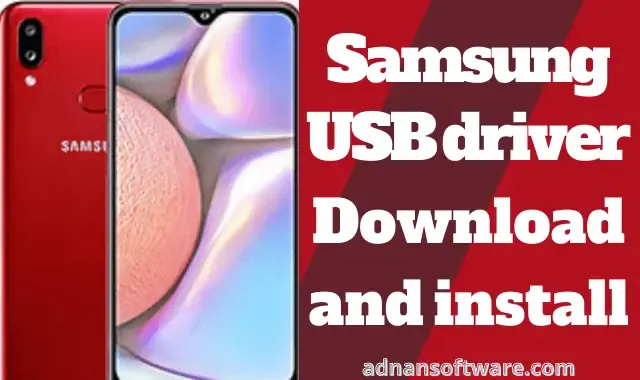




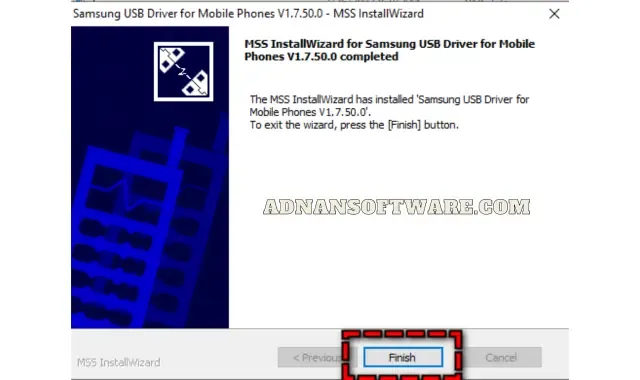










Post a Comment