How do I unlock OEM on samsung?
OEM solution on Samsung (original equipment manufacturer). How do I unlock the OEM? Linux, primarily based on Android OS is clearly customizable and easy to apply for any user or developer.
Like other gadgets, the Samsung Galaxy device's bootloader runs when the tool turns on. Used A51 Android 13.
Note: this method may not work with all Galaxy devices.
What is the OEM?
OEM stands for Original Equipment Manufacturer. In the context of Android smartphones, it refers to the company that designed and manufactured your device. Some popular Android OEMs include Samsung, Google, LG, HTC, and Motorola.
OEMs play an important role in the Android ecosystem. They are responsible for developing and manufacturing, as well as customizing the operating system.
This customization can include adding features, changing the user interface, and pre-installing apps.
Here are some of the things that OEMs do
- Design and manufacturing: OEMs are responsible for the overall design and manufacturing. This includes everything from the hardware (such as the chipset, display, and camera) to the software (such as the operating system and pre-installed apps).
- Customize the Android operating system: OEMs can customize the operating system. This can include adding features, changing the user interface, and pre-installing apps. For example, Samsung's One UI is a customized version that features a different look and feel than stock Android.
- Provide customer support: OEMs are responsible for providing customer support. This includes helping customers with technical issues, answering questions, and providing warranty repairs.
In addition to the things listed above, OEMs may also do other things, such as developing their own apps and services, working with carriers to pre-install bloatware, and participating in the development of the Android open-source project.
What does it mean to unlock the Bootloader?
Unlocking the smartphone bootloader means that you open a door for strange applications to enter the phone from other than their official source.
Thus, you will be able to install external programs such as installing custom ROMs, rooting the device, and installing apps.
Can I unlock the bootloader in Samsung?
In these steps, we will learn how to unlock the Samsung bootloader running. So I hope this guide will be useful for you to complete the process successfully.
Note: Unlocking will erase all data from your device. That means factory reset. backup your data, please.
What is a bootloader?
It is a program that runs when a computer or mobile device starts up. It is responsible for loading the operating system or other software into the device's memory.
They are usually stored in read-only memory (ROM), and applied by the device's processor when the device boots up. For this, a warning message appears stating that is unlocked. And be in different forms.
In many non-Samsung devices, paid tools or servers are required to be able to unlock the bootloader. Sometimes it can be easy like Xiaomi or MTK processors and it can be difficult like Huawei.
How to unlock the bootloader on Samsung Galaxy?
The first step is to unlock the OEM. Manufacturer locked. do you know what is OEM in Samsung? and how to unlock it?
Oem unencumber is a characteristic that lets you unlock or lock the bootloader of your samsung galaxy device.
Via unlocking your device you're taking full control and additionally full obligation for everything with a purpose to manifest on your device.
How to unlock Samsung OEM?
- From Settings go to About Phone.
- Click Software Information.
- Press Build Number seven times until it appears that developer options are enabled.
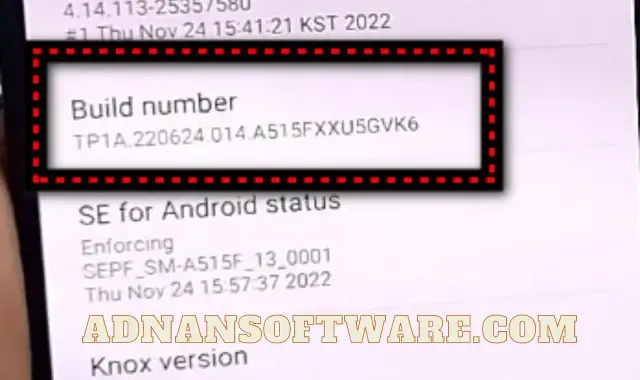
|
- Tab back once to go to settings again. On some phones, you may need to go back twice.
- Developer options will appear at the bottom of the screen. swipe the screen until you find OEM unlocking.
- Under OEM you will find: Allow the bootloader to be unlocked.
Click on it and then enable it.
The second step to unlock the bootloader samsung is to reboot to the download mode "fast boot" in this way:
- Power off the phone.
- Press the volume keys together.
- connect usb cable. With a computer or an LCD receiver screen if a computer is unavailable.
- Hold the Volume Up key for three seconds.
How to re-lock the bootloader?
There are no legitimate ways for the phone to re-lock the bootloader. So you have to flash the mobile using Odin. All Samsung flash drives can be downloaded from the SamSony website.
Read this article to flash samsung galaxy.
How to flash samsung by Odin?
In this post, unlock OEM Samsung (original equipment manufacturer) I presented to you how to unlock and re-lock the bootloader, how to enter the download mode, and how to unlock OEM.
If you have any questions, write them in a comment and I will answer as soon as possible.

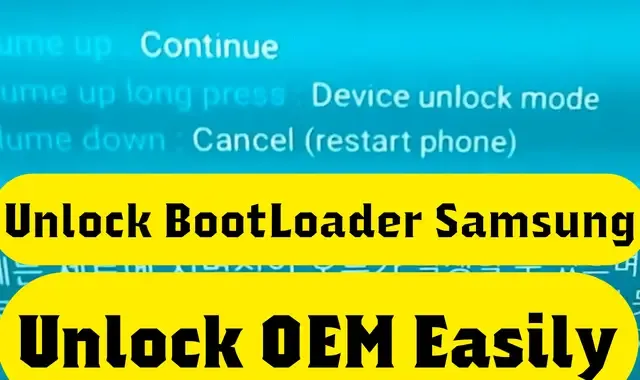
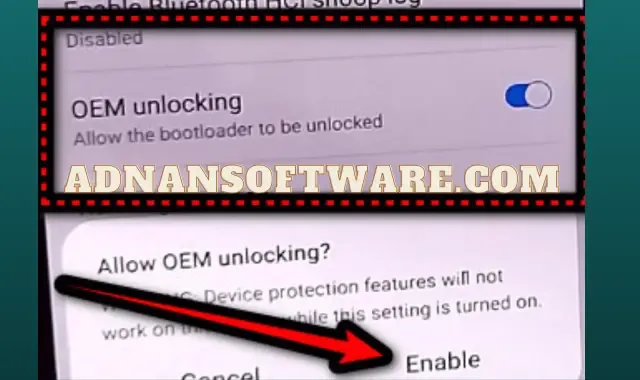
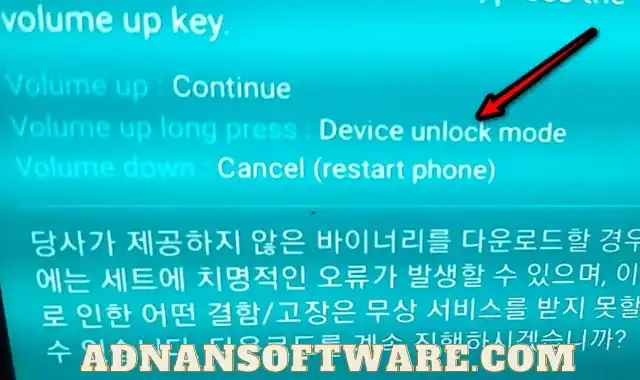
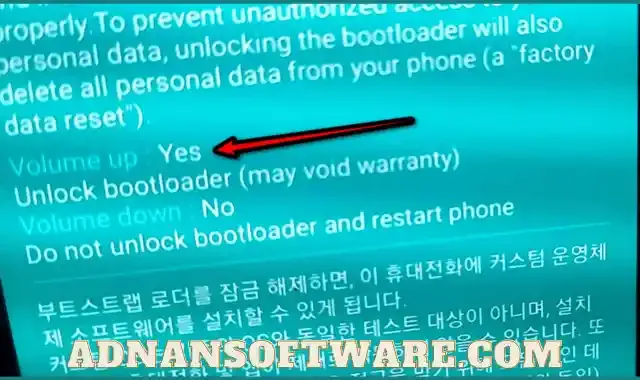
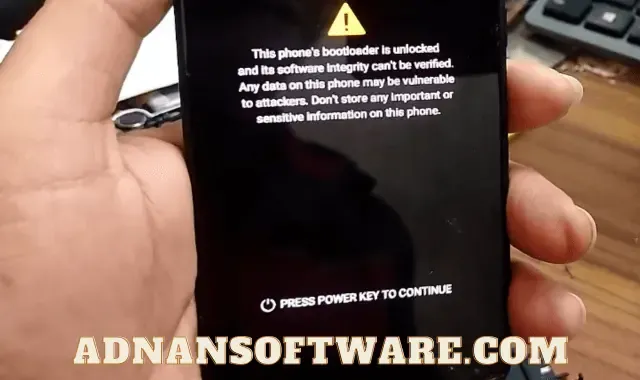










Post a Comment