What is an frp lock?
What is an frp lock? A Question on the minds of many Android phone users. To answer it, we must access several important things in the Google system.
To simplify things for you, we will review together what FRP means. How can you avoid getting caught in verifying your account? What are the best ways to bypass Google FPR lock?
Read also bypass frp lock on samsung a12.
Read also frp bypass Samsung A10s.
It was developed by Google starting with the release of Android 5
Lollipop devices like Samsung FPR, Huawei, Xiaomi, Oppo, and more
brands.
What is an frp lock on Android devices?
Factory Reset Protection (FRP) is a security feature in Android devices running Android 5.1 (Lollipop) and higher. It is designed to prevent unauthorized access to your phone after resetting it to factory settings. Here’s how it works:
Activation: FRP is automatically activated when you set up your Google account on your Android.
Trigger: It gets triggered when someone attempts to reset the device to its factory settings using an untrusted method, such as using the recovery mode or a third-party tool.
Verification: After the reset, the device will require you to log in with the Gmail credentials that were previously used on the phone. Only the rightful owner can access the device after a reset.
Security: This feature is particularly useful in case you forget your screen password or your phone is lost or stolen, as it prevents thieves from using or reselling the device by simply resetting it.
How to Enable FRP
FRP is enabled by default when you add a Google account to your device. There isn’t a separate setting to toggle it on or off.
How to bypass the frp lock?
Bypassing FRP is generally not recommended as it can involve unethical practices and potentially illegal activities. However, if you are the legitimate owner of the device and have forgotten the credentials, you can:
- Google Account Recovery: Use the Google account recovery process to regain access to your account.
- Manufacturer Support: Contact the device's manufacturer for assistance.
Here are some articles on my blog. Through my 17 years of experience, I have found the best and easiest methods to remove FRP lock protection for many smartphone device locks, like Samsung and Oppo.
It will appear in the blog's top menu as bypassfrp and GSM-TOOLS. Click on it to find the latest bypassing methods available.
You will also find that I use free and paid tools like the unlock tool and free tools like the SamFW, TFT unlocker, Samflash, Bader, and Romfw. More will be added soon.
In conclusion, you must preserve information while using Android phones to avoid problems of losing your personal data after bypassing Google Lock (factory reset protection).
I always advise users to create an easy Gmail using their own letters and numbers, such as your name, date of birth, or any date that cannot be forgotten.
If you have any questions, please ask them in the comments so I can answer them as quickly as possible.

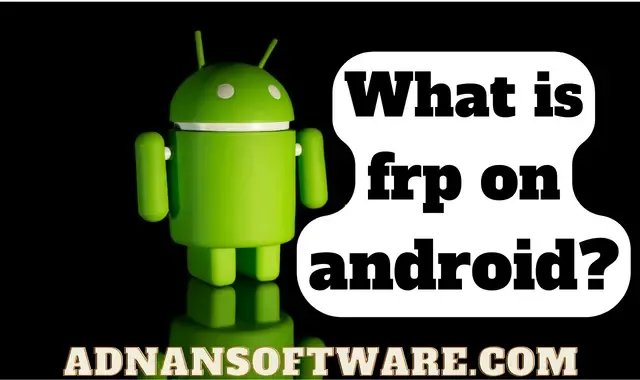










Post a Comment