IKU A11 only emergency calls are allowed
IKU A11 only emergency calls are allowed This error appears after auto update. So if you have the same issue I found the solution After a long search. the best and fastest way to restore your phone.
In this article download IKU A11 PAC firmware and learn how to flash with the SPD flash tool.
A11 IKU CPU SPD Unisoc SC9832E is considered one of the phones that can die or hang on the logo after updating or installing software, even with the availability of an official flash, which is unfortunately difficult to obtain.
Files needed:
Download the IKU A11 PAC file
Download SPD Upgrade Tool_R27.23.1902
Warning: Although I did not exclude any files, you can exclude the following files when performing the software if you believe that problems will occur after writing the firmware (pronv – spl – cash – user – persist). When you use other tools such as boxes, dongles, or other free programs.
Follow these steps:
- Run SPD Upgrade last version.
- Press on the setting icon.
- Choose the PAC file.
- Wait for the prepared files.
- Press on the start icon.
- Power it off.
- Press the volume keys simultaneously.
- Insert USB cable.
- Make sure that the 👉 Unisoc USB drivers are installed on your PC.
- Wait to finish writing the pac flash.
This is how to repair the Iku A11 Only emergency calls are allowed. These steps are suitable for solving all phone problems, such as the sound not working, the logo hanging, or even a dead boot. If you have questions, please write them in the comments.

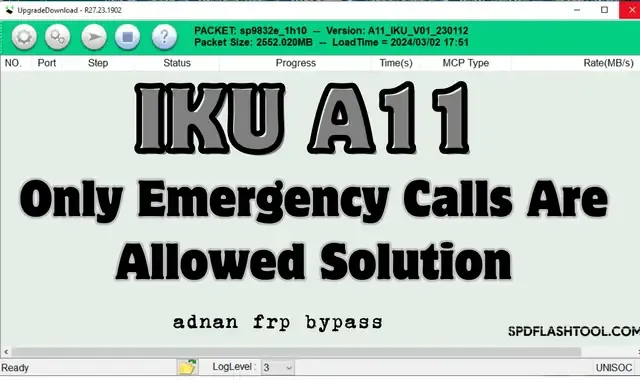
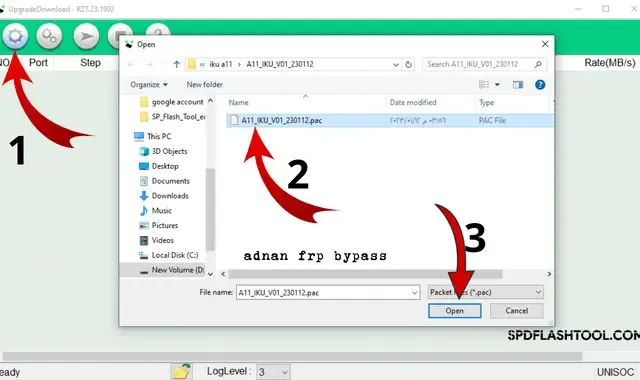











Post a Comment