How to factory reset Samsung M12 SM-M127F without a PC
Hard Reset Samsung Galaxy M12 You may need to reset your phone for several reasons, including it being very slow, hanging on the logo, erasing the screen lock, or you want to sell your device or the memory is full.
All of these reasons lead to the desire to wipe data/factory reset from recovery mode. This will delete all your data and accounts.
In this steps guide, I will explain to you how to format your Samsung Galaxy mobile and restore it to factory settings "factory reset samsung". so follow it step by step with and without a PC.
How do I factory reset a Samsung M12 with keys?
This explanation applies to all Samsung mobile phones, such as the A12, A50, A51, A21S, A10S, S10, A52, S8, S9, S10, S22, S23, and more Galaxy phones.
If you don't have a computer, you can use any USB port as an alternative, such as a TV screen. Also, it is possible to enter the recovery mode without a USB port using only the volume keys, but it is somewhat difficult.
Galaxy M12 is running MTK CPU it will be hard to format by tools because it is not safe. You can enter recovery mode and format wipe data easily.
Alert 🛑. Factory resetting M12 will erase all your files, so back up your device before starting. And I invite you to remove the accounts, especially the Google account "frp lock", before the factory reset. Be careful.
It may be useful to force restart the phone even with a screen lock or hang. Press the power key and volume down together for about 10 seconds until the forced restart.
How do I perform a hard factory reset on my Samsung M12?
There are several methods to unlock your device, and we will take a look at all of them carefully.
- by setting.
- by entering recovery mode.
- by writing full firmware software by the Odin program.
Table of Contents:
- Restore from options.
- Restore from recovery mode.
- Full software by Odin.
How to hard reset the Samsung M 12?
Restore Samsung Galaxy M12 from settings. It is easy in a few clicks.
- Go to settings.
- general management.
- reset.
- Factory data reset.
- reset.
- Tap on the delete all option.
- Wait till the restart.
- Insert the usb cable on your PC and on your mobile.
- Force power off by holding the power and volume down buttons together for about 7 sec.
- You will see charging only.
- Now, hold power and volume up.
- When the Samsung logo appears release power and keep holding on to the volume up button.
- You Should have recovery mode after 3 sec.
- By pressing the volume down button on the recovery menu, select wipe data/factory reset.
- Tap on factory data reset. Press power and confirm wipe data/factory.
Tap power to reboot samsung to the main menu and set up your device.
All flash files are on the Samsony.net website or Samsung mobile.
Download Samsung Odin. last version.
You can see this post 👇👇👇.
How to flash samsung by Odin?
It is very easy to flash a samsung device by Odin or any tool supported by samsung. You will need to choose the right rom. I will tell you about it.
We have a Samsung M12 Android 11. By entering recovery, you will see the right rom like this M127FXXU2.For Samsung m factory reset, you have to flash a full 4 files with the same version and protection or higher.
Hard reset Samsung M12 by Odin
For example, we have 👉 M127FXXU2AUS7 firmware OK. Go to the Samsony site and download the same version u2 or higher. Extracting the zip file will show 4 files. then download Odin's last version and follow this picture.
Add BL, AP, CP, and CSC in samsung Odin.
This is how to format Samsung Galaxy M12 and all Samsung mobiles. Hard Reset in different methods. from the setting, recovery mode, and flash by Odin.
How do I force a Samsung hard reset?
I will tell you something. To reset samsung easily with Odin, you can use just one file, which is a CSC file, to format your device.
If the protection matches between the flash and the device, which is here u2. You can also flash the S2 firmware because it is similar.
Now you can format any Samsung Galaxy using these methods. By following this post (wipe A12), you can dial with your device and choose a suitable way.
if you have any questions, leave them in a comment.

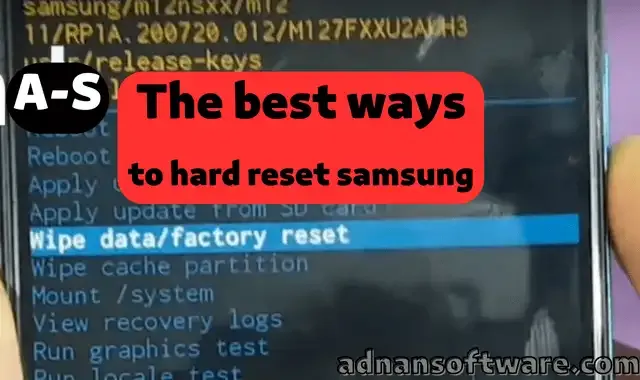



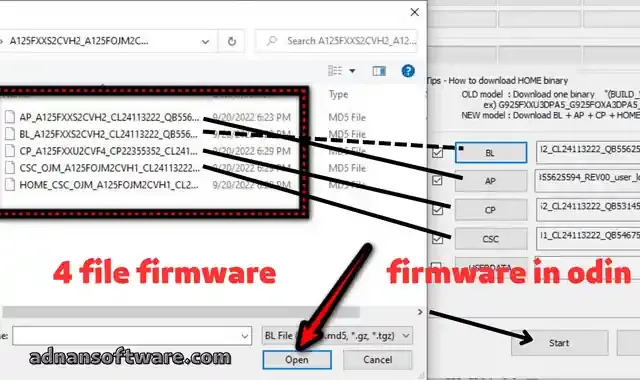










Post a Comment