How to install a PCI memory controller on Intel, Dell, and Asus easily?
PCI simple communications controller and SM bus controller This driver appears on the Windows operating system when it is missing, often after formatting the computer or Laptop in several motherboard chipsets such as Intel, Dell, and Asus.
To get a fast and stable version of Windows, you must install the main motherboard chipset drivers.
The most annoying thing is owning a computer with a basic driver missing. When you open Device Manager, you see a yellow triangle on some components.
So, in this post, I will provide you with the best and fastest method to update PCI Memory Controller and SM Bus drivers without downloading programs or tools only through Win driver. For Windows 10/11.
How to fix the Asus and Intel PCI drivers?
You know, if you have an error driver or missing from your motherboard like a simple communications driver you can install and update it with only simple steps. from Win Device Manager. Let us take a look at this driver issue.
When it comes to computer hardware, many of us focus on the flashy components like graphics cards, processors, and RAM. However, some less glamorous components are crucial to ensuring your system runs smoothly. One such component is the PCI Controller driver.
What is a PCI Memory Controller?
It is a hardware component that acts as a bridge between your computer's CPU and the memory subsystem. Its primary function is to manage the flow of data between the two, ensuring that everything works properly.
It functions as the "traffic cop" for data transfers between the CPU and the memory devices.
Why is the PCI controller driver Important?
While the PCI Controller may not be as exciting as a $1000 graphics card, it is still an integral part of your computer.
It plays a critical role in ensuring that your system runs smoothly by ensuring data transfers are made as efficiently as possible. Without the PCI Memory Controller Driver, your system could slow down or crash altogether.
The PCI Controller also enables your system to use certain types of memory, such as DDR3 or DDR4 RAM. Without it, your system would not be able to support these newer types of memory.
For more information, visit the 👉 Microsoft website.
How to fix the PCI simple communications controller driver?
- Open Device Manager.
- On other devices, you will notice a PCI Memory Controller with a yellow triangle.
- Right-click with the mouse and select Update driver.
- Click on Browse my computer for drivers.
- Press Let me pick from a list of available drivers on my computer.
- From the list choose system devices and then Next.
- From the left menu, Intel, and from the right menu, tap on PCI Controller, then Next.
- You will see an updated driver warning; click on yes.
- Now, Windows has successfully installed the driver.
- To fix the SM bus controller driver follow the same steps on the PCI driver except this in the picture.
This is a step-by-step on how to update the missing PCI device driver in the intel chipset on your PC so the PCI simple communications controller will be fine in the device manager.
This is what we need to have drivers installed completely.

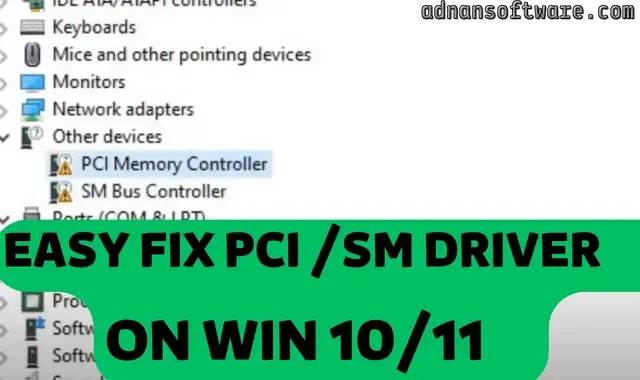

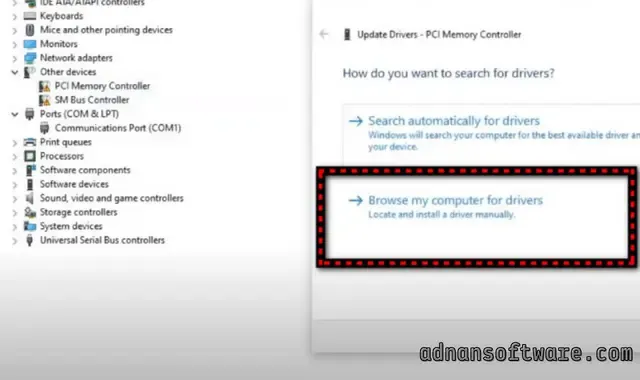
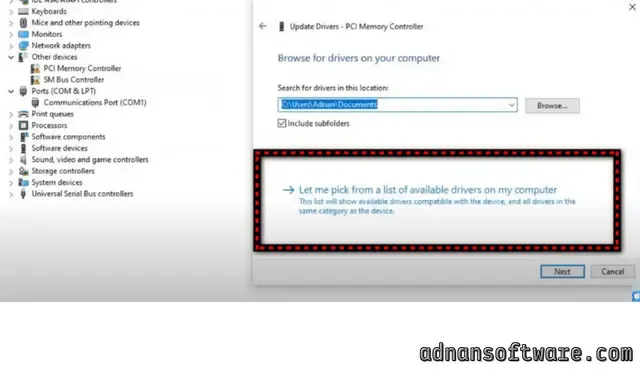
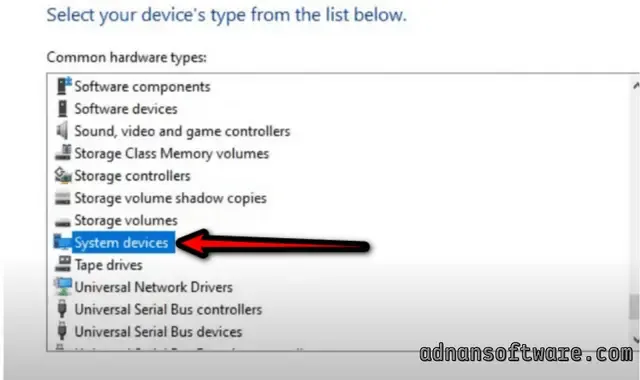
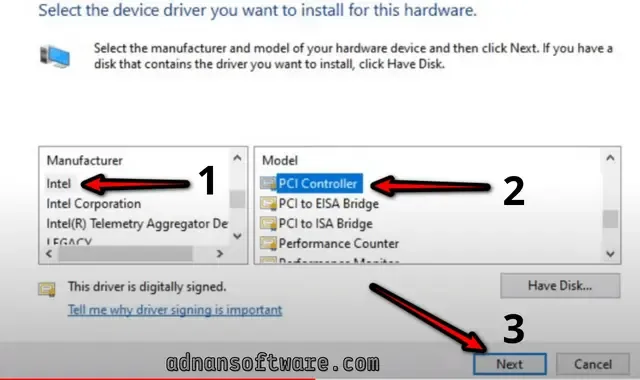
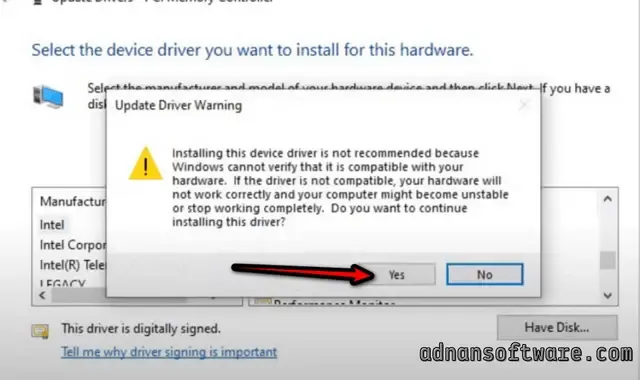
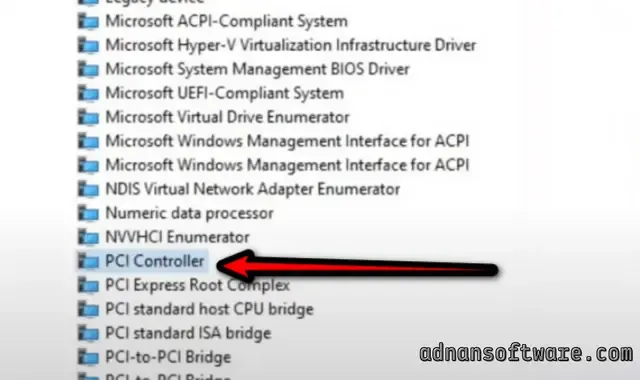
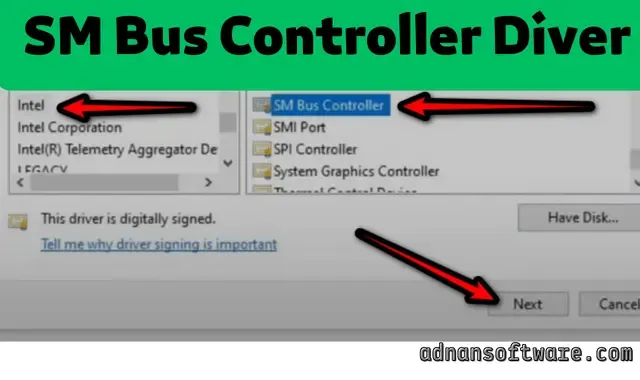










Post a Comment