Download all-in-one drivers for Windows 7/8/10/11
Driver USB MTK ALL-in-one allows users to connect their MediaTek CPU chipset phones and tablets to a computer using a USB cable.
So that Windows can install the correct driver during smartphone software operations. In this article, you will find the complete installation guide to installing a MediaTek USB driver. So download the latest version of The Best MTK USB All in One.
Read also Nokia drivers.
All in One is a comprehensive program to drive your Media Tek phones on your Windows and Laptop. In various mobile and tablet modes running Android.
If you want to connect a Media Tek to a PC, like flashing, format, or bypass FRP Android, you have to install All in One.
It contains all the necessary drivers, such as MTK Vcom, Brom, MTP, and ADB mode. To manage your device from Windows like transferring data and updating or using software programs such as the Sp flash tool or any other tool.
Download the Mediatek device driver for Windows
All-in-one has many versions, and this is the latest version. also contain a preloader that helps the user to boot any Media tek.
As we know, any MTK, SPD driver, or Qualcomm processor needs a special definition of fully shutdown mode. It may be with or without a test point. We will need a stable definition.
How to install Mediatek drivers?
- Download it from the link below.
- Extract the file using WinRAR or 7-Zip.
- Click on MTK_USB_All_v1.0.8 twice.
- Click on Next, as shown in the image.
- Then next again.
- Choose where to extract the files and then install them.
- Click finish.
- Now you have 4 mtk installer drivers which are:
- Driver_Auto_1524.
- Driver_Auto_1612.
- Driver_Auto_1632.
- MTK_Driver_ ext.
- Choose one of them, clean only, install, or clean and reinstall, then press start. After that, press Exit.
Important Note: If Windows cannot install these drivers perfectly, you must apply to 👉 disable driver signature enforcement. This will fix all driver errors.
Also, other drivers for Media Tech include libusb, usbdk, and OPPO Qualcomm, some of which have been published in the blog, and the rest are being published.
Download the Mediatek smartphone device driver
So these are all the basic official MediaTek processor phone drivers for Windows. There are also other drivers on which boxes, dongles, and free tools depend to locate your media in different situations. Including Eft Pro Dongle, Unlock Tool, Miracle, and others.
- Name all-in-one driver.
- Size 40 MB.
- powered by MediaTek.
- Download All in One.


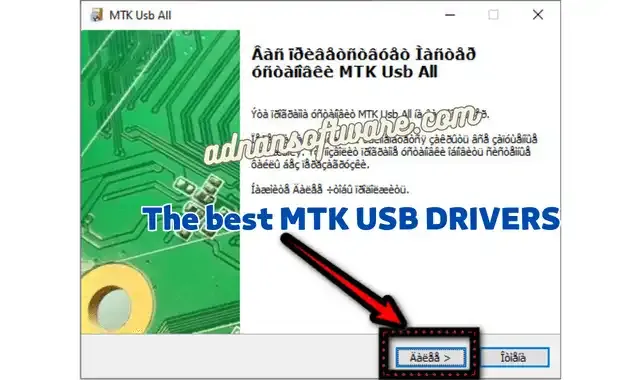
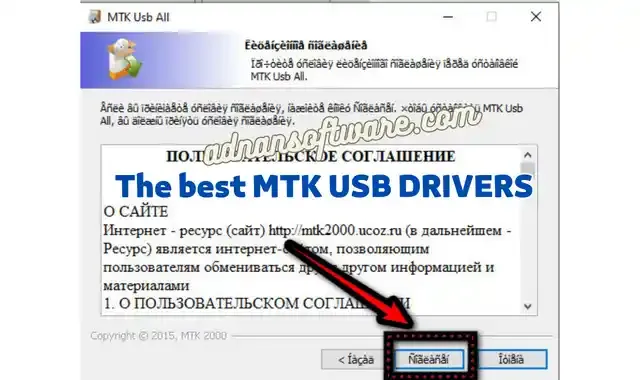


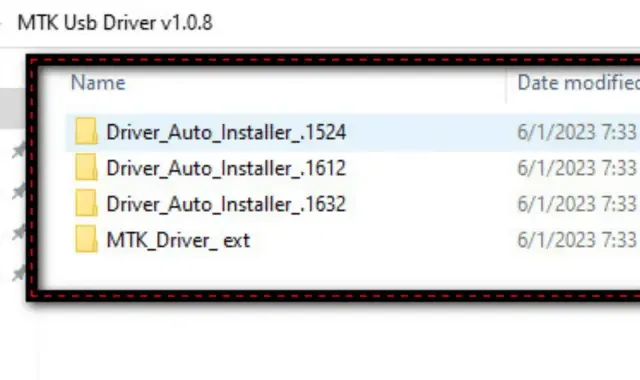
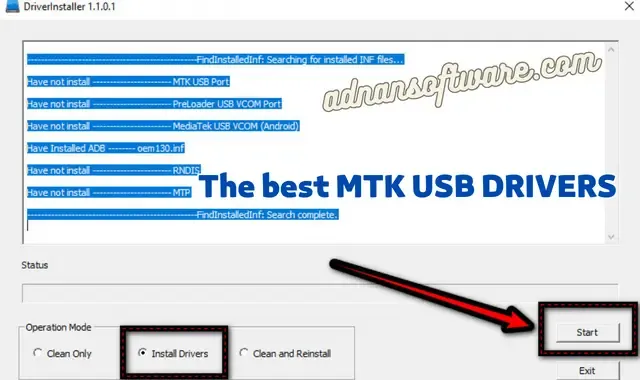











Post a Comment