TFT driver installer v2 all drivers in one place
The Iraq team developed 13 phone usb drivers in one tool -TFT Driver Installer v2. It is a free tool that helps you install/update USB drivers for Android devices on Windows PCs.
TFT unlocker digital v3
TFT MTK module v7
The program supports various manufacturers' devices and CPU modes, including Huawei, Samsung, Xiaomi, Oppo, Vivo, and more.
The tool is easy to use and can help you save time and frustration when trying to get your devices working properly with your computer in MTP, ADB, Brom, and more.
Driver Installer v2 is compatible with Windows 7, 8, and 10. available in both 32-bit and 64-bit versions.
Here are some of the key features:
- All Android (MTB, ADB).
- Samsung Mobile Phone.
- New Qcommtk Setup V2.0.1.1.
- QDloader HS 64-bit.
- Android winusb adb.
- SPD V1.4.
- Nokia Disk v 1.4.
- Vivo.
- Huawei com.1.
- Filter libusb.
- IntelAndroidDrvSetup1.10.0.
- LGMobile r_WHQL_Ver_4.4.2.
- QcomMtk_V3.0.3.
- UsbDk_1.0.22_x64.
- Unisoc_R4.20.4201 SPD.
How to use the TFT drivers installer v2 tool?
- Download the tool.
- Extract the zip file using WinRAR or 7ZIP.
- Run the exe and wait a while.
- Select what you need.
- Press Install driver.
If there is an installation required press next and finish. Some of them do not need action.
Also, boxes, dongles, and paid tools need proper computer setup. So, without device drivers, you cannot perform software operations perfectly. Keep your device well and use it for software only.


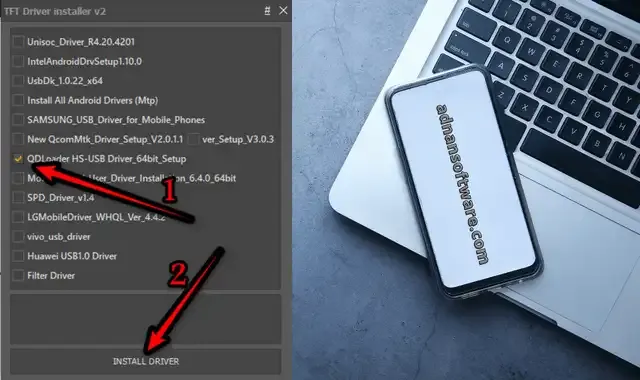










Post a Comment