TFT MTK module v7 Pro Download
In the world of mobile device management and repair, having the right tools is essential. The TFT MTK Module tool V7 beta premium stands out as a powerful utility for managing MediaTek devices, particularly for tasks like FRP (Factory Reset Protection) unlocking, flashing firmware, and more.
This article delves into the features, benefits, and installation process of the TFT MTK Module, making it a must-read for technicians and enthusiasts alike.
Read also: Haafedk GSM tool the latest version.
What is TFT MTK Module?
The TFT MTK Module is a specialized software tool designed specifically for devices powered by MediaTek chipsets.
It enables users to perform various operations, including unlocking FRP locks, flashing stock firmware, and executing other maintenance tasks.
The latest versions, V7 and V3.5, bring enhanced features and improved usability for both novice and experienced users.
Key Features of TFT MTK Module V7 latest version
1. FRP Unlocking
One of the standout features of the TFT MTK Module is its ability to bypass FRP locks on MediaTek devices. This is particularly useful for users who have forgotten their Google account credentials after performing a factory reset.
2. Firmware Flashing
The module allows for seamless firmware flashing, enabling users to install stock ROMs and custom firmware. This functionality is vital for restoring bricked devices or upgrading to the latest software versions.
3. Comprehensive Device Support
Both versions, V7 support a wide array of MediaTek devices, ensuring compatibility across various smartphone and tablet models. This flexibility makes the TFT MTK Module an essential tool for repair shops.
4. User-Friendly Interface
The software is designed with usability in mind. The intuitive interface allows users to navigate through various functions easily, reducing the learning curve for new users.
5. Regular Updates
The developers of the TFT MTK Module consistently release updates to improve functionality and add support for new devices. Staying updated ensures that users can leverage the latest features and fixes.
Benefits of Using TFT MTK Module
After choosing the type of phone, you will find in the Security field all the supported operations, and method of course from broom and preloader modes, which are as follows:
- Brom: turn off phone holp vol+ and vol - then insert USB cable.
- preloader: just insert the cable.
Note. all new modern phones are Brom booting.
- Relock bootloader.
- Unlock bootloader.
- Factory reset.
- Factory reset/erase frp.
- Erase FRP new.
- Safe format ~ para ~ misc.
- Wipe data only.
How to install TFT MTK module version 7?
After downloading the TFT MTK module from the link below the post in ZIP format
- Decompress it and run it as an administrator
- Type the TFT as a password and press OK.
- wait for the installation to finish.
- You will find Shortcut on your computer desktop.
- Run the tool and enjoy.
A fundamental matter, do not try to search for previous versions such as tft mtk module v3 5 or 6.1.1 premium, or 6.2 0 premium.
Because this is the last version other processes have been transferred to the Unlocker tool 4.6.4.4 which is comprehensive for various smartphone operations.
You will find the download link at the bottom of the article.
Troubleshooting Common Issues
1. Device Not Detected
Ensure that the USB cable is functioning and properly connected. and your device works properly.
2. Unlocking Process Fails
Some security patch is not supported or need a test point.
Verify that you are using the correct version of the TFT MTK Module for your device model.
3. Driver Issues
If your device is not recognized, ensure that you have the appropriate MediaTek drivers installed on your computer. Which is found in my blog.
The TFT MTK Module V7/V3.5 is an invaluable tool for anyone working with MediaTek devices.
Its combination of powerful features, user-friendly interface, and regular updates make it a top choice for technicians and advanced users alike.
By following the installation steps and best practices outlined in this article, you can effectively manage and optimize your MediaTek devices, saving time and enhancing performance.



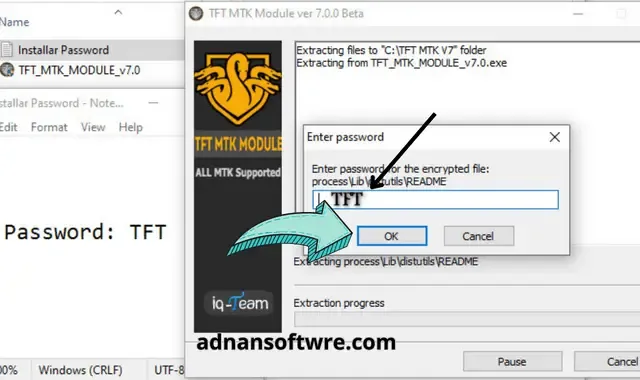










Post a Comment