What do you know about the Add Me to search and how to use it?
Add me to Google. It is common to search for personalities or individuals in the Google search engine. It displays a general view of people's profiles, such as the person's interests, business activity, records, and social networking sites.
Add Me to Google Search allows you to advertise your business, profile, and job.
This article is a comprehensive guide to the Add Me to search tool to easily create a Google search card.
Add me to the search
The Add Me To Search feature is cool because it allows people to create a profile that is visible when anyone searches for a name.
This card contains the basic information of the individual: name, job title, links, photo, blog, or store.
If you want to use this feature, you must have an active Google account, which means a private Gmail account.
The card must contain important details about the individual, such as full name, updated photo, location, qualifications, skills, and job title.
This information facilitates communication between people. It is the responsibility of the individual to manage the Google People card, and it must be constantly updated.
What are the advantages of Add Me to search Google?
Here are the most important benefits when creating a card on Google search:
1- Easily appear in search.
- When people search for your name in the search engine, it is easy to find you and the details that you want to show to Google researchers when you add yourself to Google search.
- Your professional presence.
- Add your experiences, business, and skills to your profile, as this will bring more potential customers to you to benefit from your expertise.
2- Easy communication with people.
- When links are added to your website, blog, or store, these will make it easier for people to access them. Thus, you will get more visits and more profits. if you added a public search profile card.
3- Results are better in the Google search.
- If you are, for example, a store owner, then your name will be associated with the name of your store, which will help your appearance in the search results more than people who do not have a Google card.
4- Let employers know you
- This is very important when you own Add Me to search, as you may be employed easily when viewing your profile through Google ID, which will help in developing your business and skills.
How do I add myself to the search card?
Let's learn how to add me to the search and add a public search profile card.
Open the Google Chrome browser from pc or use the app on your mobile. and type add me to Google search. You will see add yourself to Google search.
- Press on get started.
- Sign in to your Google account and you have to add a phone number.
- After signed. You will see Create your public card.
Fill in all fields and they must be accurate and correct. Let's review them together:
- Skills information: Add the skills that you are good at because it will help you bring potential clients to get a job.
- About: Add an appropriate introductory text about yourself and the nature of your current work.
- Occupation: Enter your current occupation.
- Work: What is your job?
- Education: Add your educational attainment and the accredited certificates you have obtained.
- Home town: The country you belong to.
- Websites: Add a link to your site or sites you own.
- Social media file: Add all the social media sites that you have a file on, such as Facebook, Instagram, Twitter, etc.
- Email: Enter your official and approved email to facilitate communication via Gmail.
- Phone Number: Add your phone number, which is a required field.
- After you make sure that your data is correct, click on Preview.
Review the file you entered and make sure the information is correct, then click Save.
You will see a note that the save was successful, and your file will appear shortly. You can now click to view Card Search.
This is how to add me to Google search. Through it, we reviewed the most important basic information that must be entered into the card for it to look perfect in front of those searching for your name in the Google search engine.

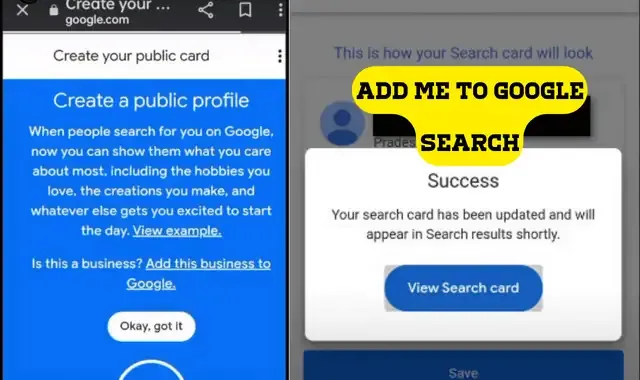
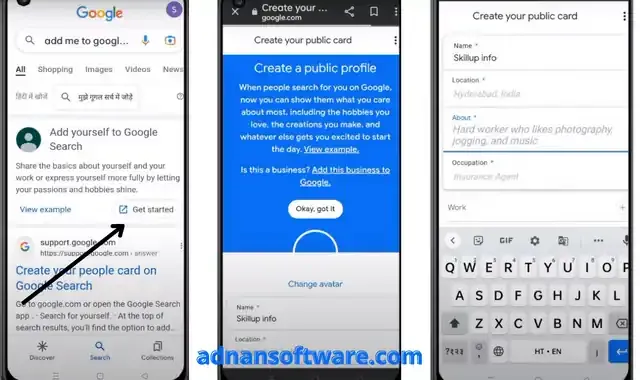
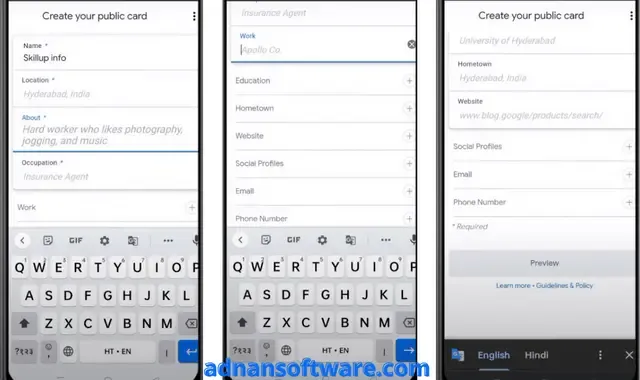
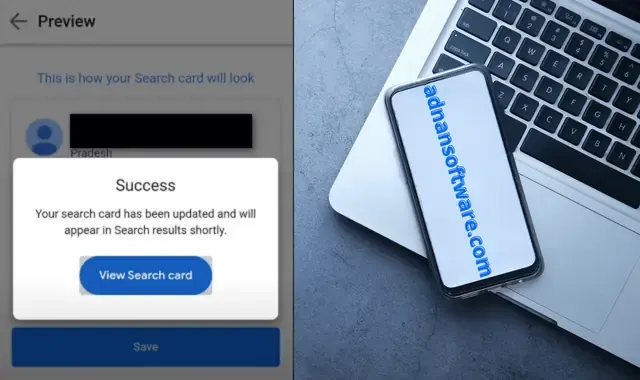










Post a Comment