Haafedk iCloud free tool version 6.1
New update HaaFedk iCloud removal tool v6.1 2024 by Emad Haafedk is ready to use and has added more functions. It also allows you to download Ramdisk files directly from the server.
To remove MDM (Mobile Device Management), unlock iCloud, and bypass the iPhone and iPad passcode, use it for free when you forget your password, pattern, PIN, and account information.
Haafedk 6.1 features
- Adding PWND to solve iPhone USB driver problems. It is used if the CHIPSET is AMD. As for Intel, there is no need to use it.
- Adding the Info tool to Apple phones is automatically integrated, as it helps to know the device data in detail and can greatly benefit even without using the official tool.
- Add HAAFEDK iOS 12 to 14. It is used for old versions from 12 to 14. Among its features:
- Bypass iCloud with the network if your phone is GSM.
- without a network if the device is Meid.
- Remove MDM protection for all versions of ISO up to version 17 without jailbreak.
These are the most important additions. You can download them separately from the link at the bottom of the article.
New update Haafedk iCloud remove tool v3.2 free bypass passcode 6s to X only. Supported iPhone and iPad devices running IOS 15 to 16.6.1 backup ramdisk. Also, bypass the hallo screen (lock to owner) with a network (GSM). So let us Download and install the Haafedk v3./3.1/3.2 the latest version.
Read this 👉 iPhone MDM removal by Haafedk iCloud IOS 17.
This update 3.3 fixes some issues when backing ramdisk for some Apple devices. Always download the latest version of Haafedk.
This tool works with Intel and MDM motherboards. With intel, it works probably but with MDM chipset it may need to be fixed some essues.
General Features:
- Check device. Normal and DFU mode.
- Read iCloud info. Read the iCloud account and password.
- Generate activation hallo. Backup ramdisk.
- Erase all data. Format Apple devices.
- Hallo activate. Restore ramdisk file.
- Passcode backup. Read the ramdisk before erasing the device.
- Passcode activate. Restore the ramdisk.
- Boot device.
- Erase Idevice. All personal data will be erased.
- Fix diag recovery. Use this if the iPhone is stuck in diag mode.
- Factory reset.
- Activate tool free. To use it for free you have to subscribe Haafedk channel.
- SN/registration free. Tadd SN to the server.
- Change serial (SN). Use this if you cannot bypass the Hallo screen.
- Boot purple. A special mode when changing SN.
- Load ports. This is a purple port.
- Jailbreak checkra 1n. Fix the connection you use AMD CHIPSET and for the Intel chipset, there is no need for action.
- A7 iPad Air 1st gen (Cellular).
- A8X iPad Air 2nd gen (Cellular).
- A8 iPad Mini 4th gen (Cellular).
- A9X iPad Pro (12.9-inch) 1st gen (Cellular).
- A10X iPad Pro (12.9-inch) 2nd gen (Cellular), iPad Pro (10.5-inch) 1st gen (Cellular).
- A9 iPhone 6S, 6S Plus, SE, iPad 5th gen (Cellular).
- A10 iPhone 7 and 7 Plus.
- iPad 6th gen (Cellular), iPad 7th gen (Cellular).
- A11 iPhone 8, 8 Plus, and X.
Haafedk iCloud remove tool v3 has been updated to 3.1 a software developed by Emad Haafedk that supports iPhone and iPad. free tool with no need for activation or cost supported all iPhones and iPads running IOS 12 to 17.
It helps users unlock iCloud, bypass passcodes, and remove MDM protection. this article will show how to install, activate, and haafedk iCloud 3.1 features.
Read also 007 Ramdisk
How to install the Haafedk tool?
- Download the setup from the link below article.
- Run as administrator and press next, next, and next.
- press install and wait then press finish.
- Now the installation is completed.
- From the desktop shortcut run the tool as administrator.
- Write click and properties - compatibility - run this program as administrator - apply - ok.
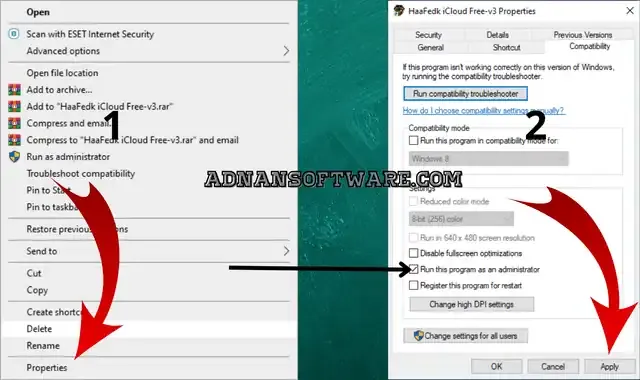
- Now choose itoolbox then press in active PC free.
- You will show welcome to haafedk channel press ok.
- Just subscribe to the channel and use it for free.
Features.
1- iDevice information: this contains your iPhone info including status, IMEI, serial, product type, version, type device, and jailbreak. The most important thing is to type a device to show whether GSM or MEID "with signal or not".
- Bypass feature:
- GSM IOS 12 - 14.5.1.
- GSM maid no signal.
- MDM all IOS tell 17 NO need jailbreak.
- Remove/restore/bypass broken baseband.
- Fix battery MEID.
- Fix app banks (removed JB).
- USB patcher:
- Patch USB Restrictions.
- Backup device passcode.
- Active device (backup).
- Erase IOS 14.
- Disable OTA update/restore.
- Restart.
- Show erase all content and settings.
- Skip setup iDevice.
- Itoolbox:
- Remove watermarks that are Haafedk with any other name.
- Change SIM status.
- Bypass Open menu (not FMI OFF).
- Active the PC free.
- Serial Registration is free.
- Jailbreak Checkra1n.
You can bypass the iCloud lock and jailbreak any iPhone below iOS 15 directly from the tool. Also, bypass MDM. So get it and enjoy the power. in the next few days, there will be more expenses. if you have any questions leave them in a comment.





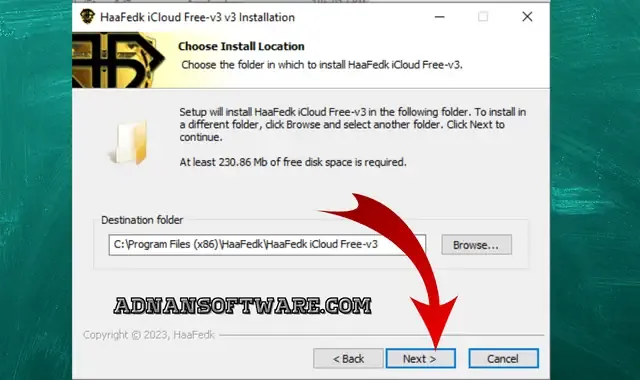
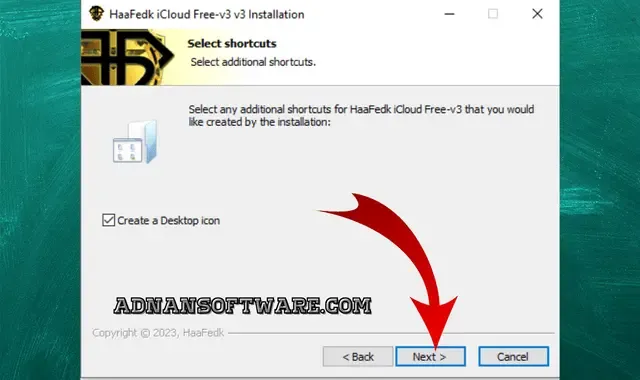
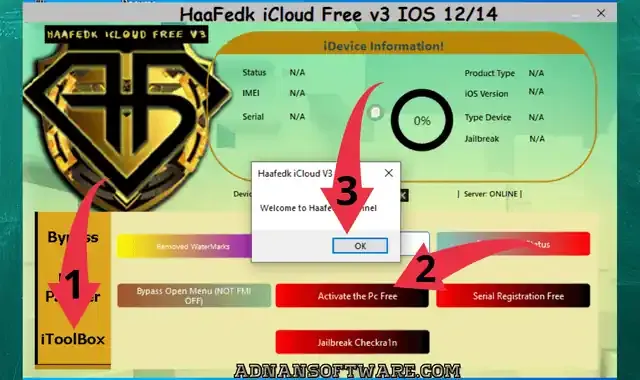










Post a Comment