How to bypass MDM on iPhone and iPad free?
Do you suffer from an MDM lock on your iPhone or iPad? If you have finished your work in a company and need to remove the MDM to use your device for free.
I am here to help you remove the mdm profile in a few easy steps using the free haafedk iCloud tool (Apple MDM software) for Windows.
Note maybe It doesn't work with MAC.
Haafedk's latest version (mdm bypass tool) supports the IOS 15/16/17 without jailbreak, so follow these easy steps carefully to bypass the Apple mdm activation lock with ease.
With the beginning of the emergence of remote management protection in modern versions of various smartphones, tablets, and iPhone/iPad products. Such as Samsung, Lenovo, and Huawei.
As for the iPhone, the matter is different, as many tools allow you to remove MDM from iPad/iPhone for all versions of ISO. Some of them are online (service), some are PC or Mac programs like 3 utools, some are paid, and some are free.
Please choose the most appropriate method. So, in this post, we will use the free Haafedk iCloud, which is suitable for all iPhones.
What is mdm in iPhone?
MDM stands for Mobile Device Management. used to manage and secure mobile devices in an organization. MDM solutions (app) allow IT administrators to remotely manage and control devices such as smartphones, tablets, and laptops.
This includes tasks like deploying applications, enforcing security policies, monitoring device usage, and remotely wiping data if a device is lost or stolen.
What is the iPhone mdm removal tool?
Haafedk iCloud v3 is a free program that helps users unlock iCloud, and Passcode, and remove MDM from iPhones and iPads. It supports all versions of ISO without jailbreak.
All you have to do is subscribe to Emad Haafedk’s YouTube channel.
How to bypass MDM on iPhone/iPad?
First step 👉Download Haafedk iCloud software. you will find installation and free activation in the download link.
- From the locked screen with user and password. connect your iPhone/iPad with usb cable to your PC.
- Make sure the USB drivers are installed or install iTunes.
- launch haafedk.
- Press on bypass mdm no JB as in this picture.
- Wait some time and tell the program to finish bypassing and reboot.
- Set up the iPhone or iPad and access the settings.
this is the fastest and best MDM solution. As you see removing MDM is very easy with many free tools. you can use any unlock tool, but I use the haafedk iCloud and it works well with all IOS versions.

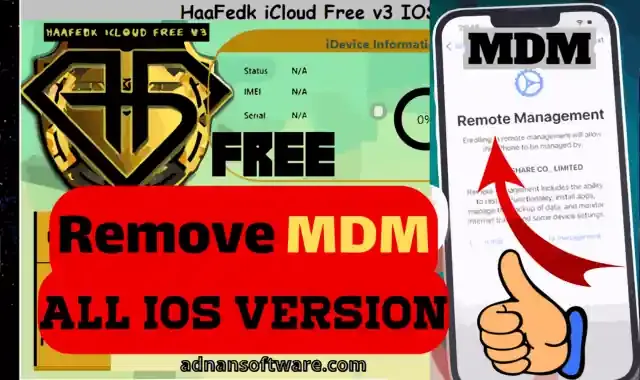

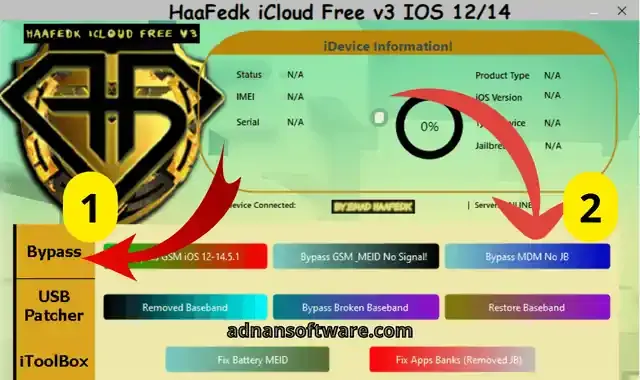










Post a Comment