Introduction to Windows 10 download
One such operating system that has gained immense popularity is Windows 10. Whether you're a casual computer user or a tech-savvy professional, understanding how to download and install Windows 10 is essential.
In this comprehensive guide, I will explain the different versions of
Windows 10 - 64-bit and 32-bit, the benefits, and provide step-by-step instructions.
Understanding the different versions of Windows 10 - 64-bit and 32-bit
64-bit and 32-bit refer to how a computer's processor handles information.
The 64-bit version is designed to take full advantage of modern computer hardware, allowing for faster processing speeds, better multitasking capabilities, and support for larger amounts of RAM.
This version is recommended for users who have a computer with a 64-bit processor and want to maximize their system's performance.
The 32-bit is designed to be compatible with older computer hardware that may not support 64-bit processing.
While it may not offer the same level of performance as the 64-bit,
it can still provide a reliable and functional operating system for users
with older computers.
Benefits of Windows 10 download
Now that you understand the different versions of Windows 10, let's explore the benefits of downloading this operating system.
- Offers a wide range of features and improvements over its predecessors, making it a popular choice among users worldwide.
- One of the key benefits is its improved security features.
- With built-in antivirus software, regular security updates, and advanced threat protection, Windows 10 provides a secure computing environment, protecting your personal information from potential threats.
- Another advantage is its enhanced performance. The operating system is designed to be faster and more responsive, allowing for quicker startup times, smoother multitasking, and improved overall system performance.
- Additionally, Windows 10 boasts a user-friendly interface, making it easy for both novice and experienced users to navigate and customize their computing experience.
How to determine if your computer supports 64-bit or 32-bit Windows
Before proceeding with the Windows 10 download, it's important to determine whether your computer supports the 64-bit or 32-bit version of the operating system.
Thankfully, this can be easily done by checking your system's specifications.
To check if your computer supports the 64-bit version of Windows 10, follow these steps:
- Click on the Start menu and open the Settings app.
- Click on the System option.
- In the left-hand menu, click on About.
- Look for the System type under the Device Specifications section.
- If it says "64-bit operating system" next to System type, then your computer supports the 64-bit version of Windows 10.
If your computer does not support the 64-bit version, you can still proceed with the 32-bit download by following the same steps and confirming that it says "32-bit operating system" under System type.
Steps to download Windows 10 - 64-bit version
Now that you've determined that your computer supports the 64-bit version of Windows 10, let's dive into the step-by-step process of downloading and installing it.
- Visit the 👉 official Microsoft website and navigate to the Windows 10 download page.
- Click on the "Download now" button and press open.
- You will see the Windows 10 setup tool press accept the MICROSOFT SOFTWARE LICENSE TERMS.
- Select Upgrade this PC now.
- Or create installation media for another PC then click on Next. Use this if you want IOS.
- Select the edition and language of Windows 10 EN Pro that you want to download. (you can use the recommended option). press next.
- Choose whether you want to download the 64-bit, 32-bit, or both versions of Windows 10 EN Pro.
- Select the IOS file and click on next.
- Select a path and press save.
- Now downloading will start.
Once the download is complete, you can proceed with the installation process.
Windows 10 EN Pro - Features and benefits
Windows 10 is specifically designed for professional users. It offers additional features and benefits that cater to the needs of professionals in various industries.
One of the key features is the ability to join a domain or Azure Active Directory.
This allows businesses to manage their devices and users more efficiently, ensuring secure access to resources and centralized control over the network.
Another notable feature of Windows 10 EN Pro is BitLocker Drive Encryption.
This powerful encryption tool provides an added layer of security by encrypting your data and protecting it from unauthorized access.
This is particularly important for professionals who deal with sensitive information daily.
Also includes advanced networking capabilities, remote desktop access, and enhanced data protection features.
These features make it an ideal choice for professionals who require a robust and secure operating system to support their work.
Download Windows 10 ISO
In conclusion, downloading and installing Windows 10 is a straightforward process, provided you have the necessary hardware requirements and follow the instructions carefully.
Whether you choose the 64-bit or 32-bit version, Windows 10 offers numerous benefits such as improved security, enhanced performance, and a user-friendly interface.
Remember, Windows 10 is constantly being updated, so it's important to regularly check for updates and install them to ensure you have the latest features and security patches.


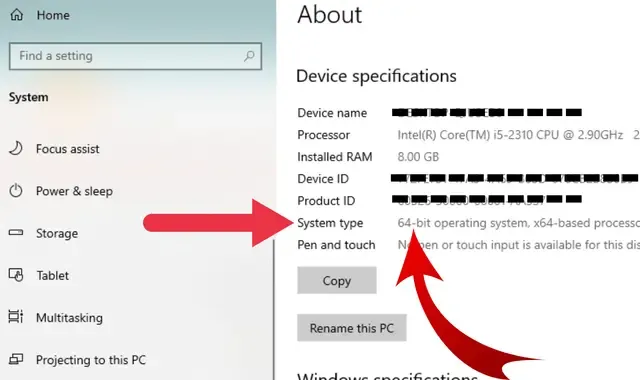
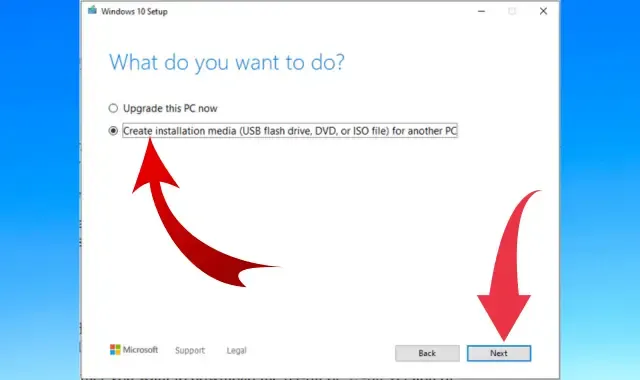
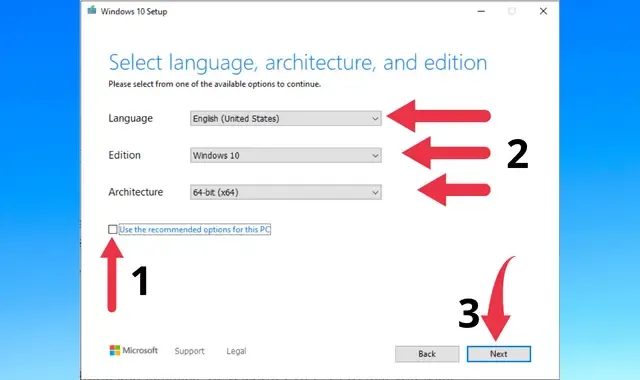
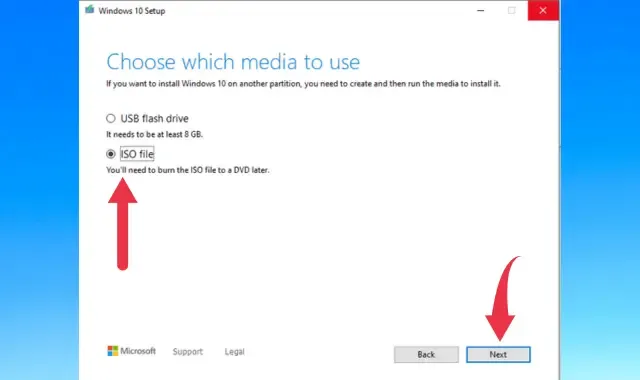










Post a Comment