How to Disable Driver Signature Enforcement in Windows Easily?
Disable Driver Signature Enforcement. It is very widely used by Smartphone technicians, which is why I published this method, which must be understood well and the steps applied precisely on Windows 7, 10, and 11. So follow this guide carefully to install unsigned drivers.
The most important thing, in my experience, is to get a correct reading of the phone’s information after installing the necessary drivers. As a software technician, I installed the MTK USB driver, or Huawei USB com.1 for example, but the tool was unable to recognize the phone. In this case, you need to do this procedure to ensure the success of the required software process, such as bypassing the Google account (FRP lock) or Factory Reset by tools.
How do I permanently disable driver signature enforcement?
Step-by-Step Guide
This method requires a Windows restart, so close all open programs. It was tested on Windows 10 64-bit, and I did not try it on Win 11. Apply it on 11 if you have it, and tell us in the comments about the result, so let's get started with easy steps.
- In the bottom left of the computer screen behind the start PC, in the search box, type recovery options.
- Press on recovery options.
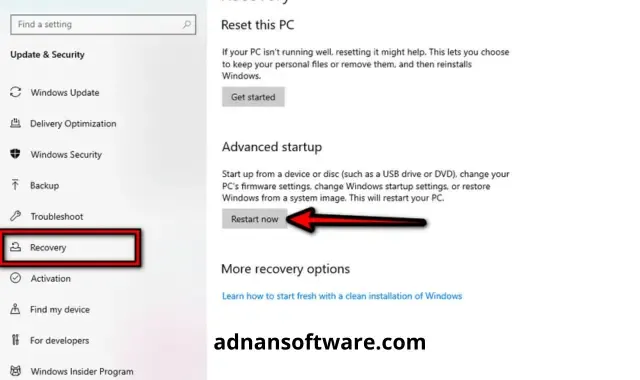
Another way on Windows 10 is from the Settings app.
- Press the restart, and shift key at the same time.
- From advanced startup select Restart now.
- Choose Troubleshoot from the menu.
- Then, the advanced option.
- Then startup settings.
- Now press reboot and wait to start up Windows.
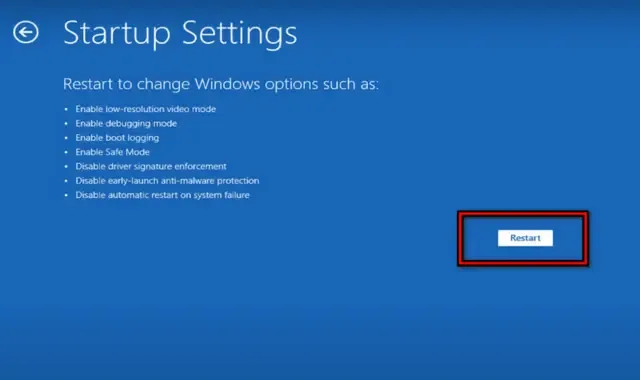
- From the disable the driver signature enforcement feature.
- Select the disable signature option.
- Use the keyboard to select disable driver signature.
- Press 7 or f 7.
- Now the PC will auto reboot and enter test mode.
Conclusion:
Through my practical experience, this is the fastest and easiest way. If you pay attention to the software tools, they have added this feature to the submenus to alert you to the need to use them when needed. I hope you apply these steps.
I would be happy if you commented on whether these methods work with you or not? Startup enforcement helps us to boot Android devices with tools when doing some operations. h hope this is helpful.

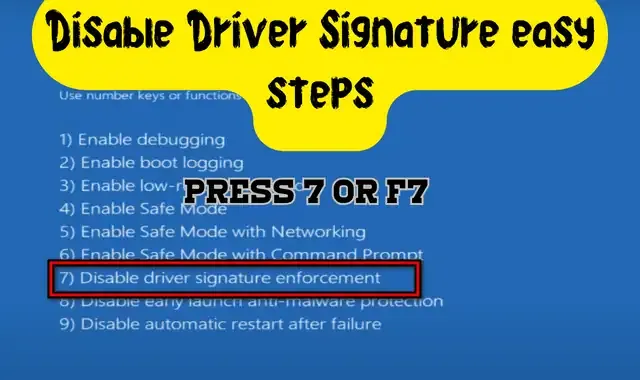
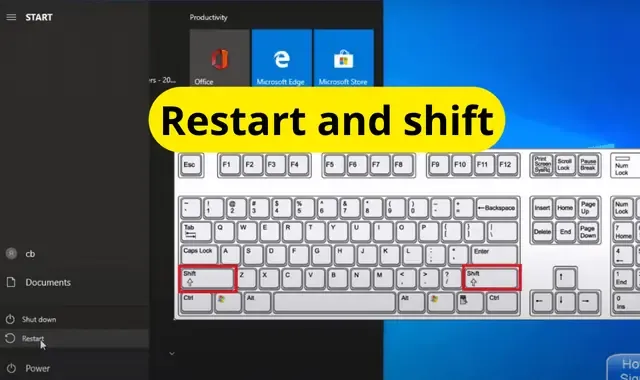
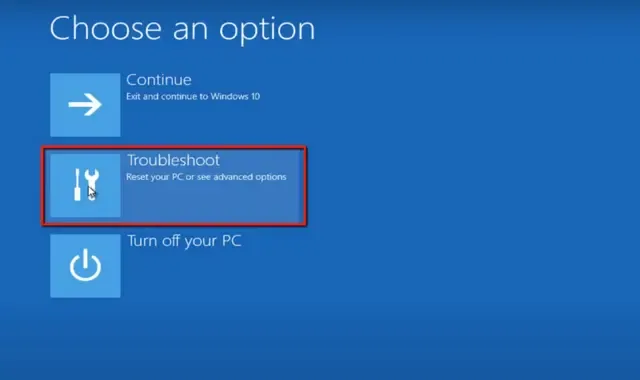
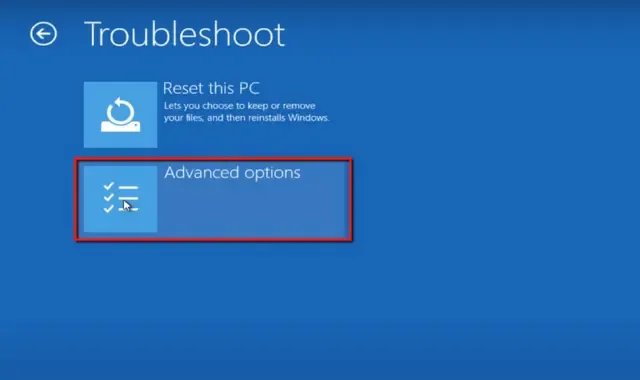
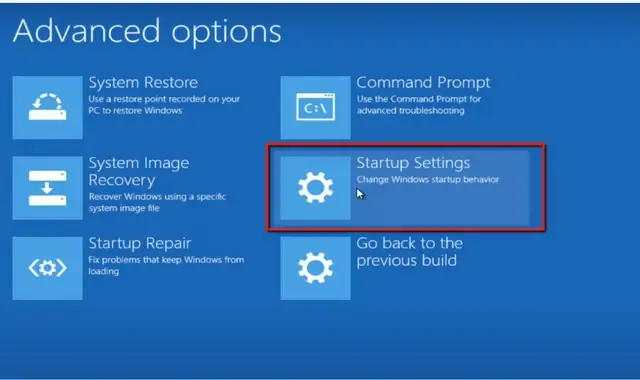
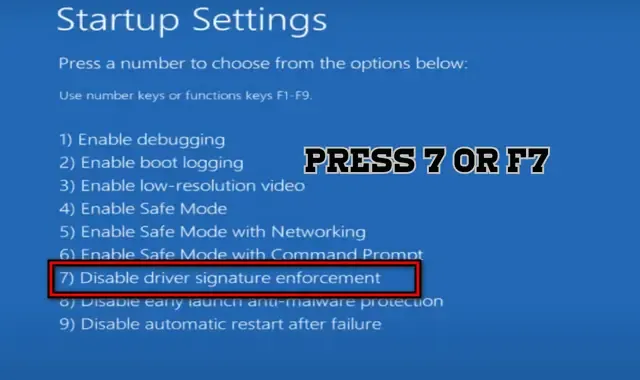










Post a Comment