How to Hard Reset the Samsung Galaxy A14 SM-A145R without a PC?
Many unsuccessful attempts have been made to unlock the phone. We locked it permanently. Contact Samsung Customer Service to reset your phone. It's unfortunate 😟that you have to do a factory reset to bypass this lock screen. To know together the best way to force shutdown (force restart) and hard reset with a password, pin, or pattern for the Samsung Galaxy A145R 5G A14.
Read also 😊
Why does the phone screen lock message appear in Samsung Galaxy?
You previously created a pattern, password, or pin to protect your mobile phone from unauthorized use, such as being stolen or tampered with, to preserve your privacy. With time, because you used the fingerprint, you forgot the code and entered it incorrectly many times, and that is why the phone was permanently locked.
How do you factory reset a phone that is locked?
This process is called hard reset, format, or software. In fact, it is not software, but it is resetting to factory settings only hard resetting it. This means that the system will remain and user data accounts and apps will be erased as if you bought it now.
As for the software, it is a radical change in the system and the replacement of all basic applications. It solves many problems such as hanging on the logo, being noticeably slow, or updating to a newer Android version.
Note: This method applies to all Samsung smartphones. Try it on Galaxy phones and you will see the result for yourself.
How to reset the Samsung device to the factory reset settings with keys?
In this case, you must turn it off using the volume down key and the power key, which is known as the forced shutdown, to be able to follow the rest of the steps. To do this, you must use an accurate method to enter the phone into recovery mode and focus on the article step by step.
How to enter Recovery mode without a PC?
- Press the power key and the volume-up buttons simultaneously for about a few seconds.
- Immediately after turning it off, press the power key and volume up.
- When the second Samsung logo (Samsung Galaxy) appears, release the power button and hold down Volume Up, count to 3 (one, two, three), and release it quickly.
- In a short time, the phone will enter the recovery menu.
How to Wipe Data/Factory Reset a Samsung smartphone?
Follow this guide to factory reset your Samsung Galaxy.
- Move down using the Down key until you reach the Wipe data/factory reset.
- Tap on power.
- Select Factory data reset by pressing power.
- This will appear at the bottom of the device.
* Formatting/data.
* Formatting/cache.
* Formatting/metadata.
* Data wipe complete.
- Press power to reboot the system now.
Now your Samsung Galaxy will restart to the menu. set up the device and all is done.
That's all I have for this post. I hope I was able to help you to bypass the lock of Samsung devices. Please use this for humanitarian purposes for people who do not remember the password and not with stolen devices.



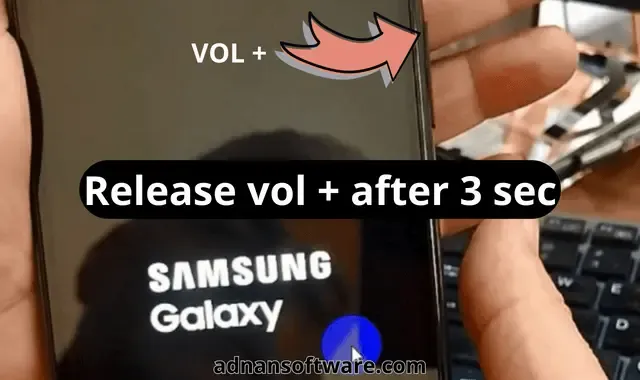

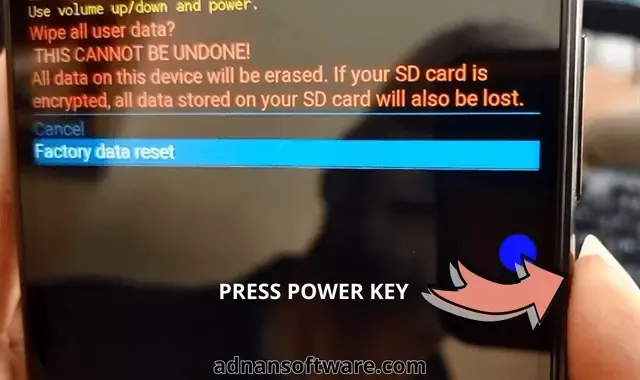











Post a Comment