How to flash Tecno phone?
Are you facing a problem with the software of your Tecno phone? Is your device stuck on the logo? Does the red state appear on the Tecno or Infinix mobile screen? Have you tried to flash firmware to your Mediatek device and end with fail?
No need for all versions just download the latest version always.
All this is in this guide, in which we will review downloading the software program Tecno Flash tool Crack 2021 and how to use it in very easy steps?
Software download v 4.1901.23.17 for After Sales Project
It is important to note that using the Tecno Flash Tool requires technical knowledge and should be done with caution. Flashing firmware incorrectly or using the wrong firmware file can brick your device, so it is advised to back up your data cautiously.
I used the Tecno flash tool to repair an Infinix Smart 5 yesterday, which was suffering from a Red State and Restart problem.
If you own the Unlock Tool, it is more powerful in fixing problems with Flash tools with MediaTek devices and tablets and easily bypasses FRP lock.
You can review this video to learn about the method in detail, as you can apply the steps to any phone such as Tecno Spark 10 pro, Vivo, Itel, and others. 👉 Red State Infinix repair.
Note before we start you can format tecno from recovery mode and wipe data/factory reset. to fix some issues. also, you have to learn how to choose the right firmware found in the recovery menu.
What is the Tecno Tool tool?
An alternative to the SP Flash tool utility program that supports tecno phones and tablets helps users remove passwords, and flash stock ROM for the MTK Android smartphone.
Easy to use and does not require DA or authorized files. It works on the Windows PC and is compatible with all versions of Windows OS. So download the latest version of the Tacno Flash tool.
How to use the tecno flash tool?
here are some download links that will be used in this post.
Download the Tecno Flash tool
Install MTK USB driver
Tecno Flash files download
- Extract or unzip the rar file by 7zip or Winrar.
- Open the exe program.
- Press on settings and press on load.
- Choose a scatter firmware From the pop-up window.
- Select download only, and reserve user data.
- Press confirm and wait.
- Press on start It appears as a green square with a white triangle inside it.
- Make sure the battery has enough charging.
- Connect Tecno to the PC using the original USB cable.
- Wait about 3 minutes to finish writing.
Disconnect your tecno device and power it on. now the software was finished successfully. you can set up your phone and enjoy.
Tecno Flash Tool remains the best and safest tool that can be relied upon in fixing problems for all tecno smartphones and MTK phones. Because it does not cause the boot to be lost.
For example, when choosing a different firmware or custom ROMs, it will not be completely overwritten, and thus the phone will remain intact without causing any potential damage.




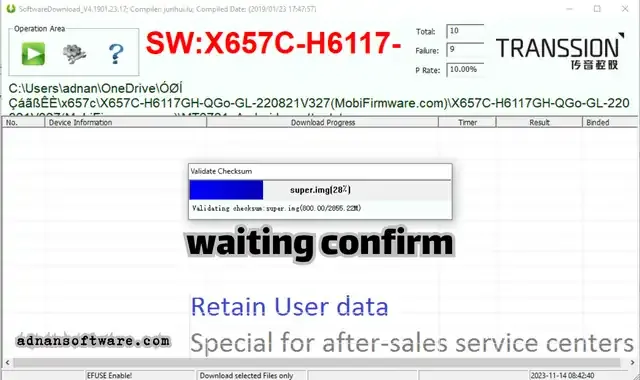










Post a Comment