It has become possible to bypass the Google account verification on Samsung Qualcomm phones by EDL mode 2024. Especially after the emergency calls loophole was closed and the code *#0*# or *#*#88#*#* did not work.
Today I will provide you with an image of custom loader files 2024 for Samsung Android Qualcomm devices to bypass Frp lock by EDL cable without a test point.
Article content:
- Download the Samsung FRP file.
- How do you use the Samsung loader files with free tools?
- What is the loader?
Read more: How to flash Samsung Galaxy with Odin?
Samsung Qualcomm Loader download
With the Qualcomm flash image loaders (qfil) you can use Samsung mobile the Modified cable to force reboot your phone to EDL easily without disassembly then you can use any free or paid tools to unlock Samsung Frp.
Also, it is called PROG which is found in Firehose ROM in other devices like Xiaomi, LG, Vivo, oppo, Huawei, and more.
Warning 🧧⛔ It's important to note that this file is a specialized tool primarily intended for authorized personnel with the necessary knowledge and expertise. It is not designed for general consumer use and can be misused or cause unintended consequences if misused.
What is a loader?
Qualcomm Flash Firehose is a software component developed by Qualcomm, a leading semiconductor and telecommunications equipment company.
It is a tool used with Qualcomm's Emergency Download Mode to communicate with Snapdragon-powered devices.
It operates at a low-level interface and enables communication between Windows and phones.
Emergency Download Mode is a special boot that allows formatting user data, flashing stock firmware, factory resetting, unlocking bootloaders, and performing other low-level operations.
It provides a mechanism for sending commands, reading and writing data, and performing various operations on the mobile's memory, partitions, and firmware.
It is typically used by manufacturers, service centers, and developers working with Qualcomm-based mobiles for tasks such as firmware updates, repairs, and software development.
How to use a Samsung loader to bypass Frp?
Qualcomm HS USB QDloader 9008 showing in the device manager after using the cable. so you have to install Qualcomm drivers on your PC before starting. you can use the TFT installer driver it is very useful.
Download the Samsung FRP bypass tool
- Download the ZIP package and unzip it.
- Run tools like TFT unlocker or unlocktool or 👉 Samfw V 4.8.1 last version which we will use in this post.
- Select Snapdragon.
- Choose storage auto/EMMC/EFS you can select auto.
- Tap on the Firehose folder and load the Qualcomm loader which supports Elf and mbn.
- Press on connect 9008 and wait for the boot loader.
- Press on remove FRP and wait for the tool to flash the loader for the device.
Support Samsung smartphone devices last security 2024.
For you: How to make Samsung cable?
Downloads Samsung loader files
A52 5G (SM-A526U).
A71 5G (SM-A716U).
👉LINK👈
Note 10 (SM-(SM-N970U).
Note 10+ (SM-N975U).
Note 20 5G (SM-N981U).
Note 20 Ultra 5G (SM-N986U).
👉LINK👈
S10 (SM-G973U).
S10 Plus (SM-G975U).
S10e (SM-G970U).
S20 5G (SM-G981U).
S20 FE 5G (SM-G781U).
S20 Ultra 5G (SM-G988U).
S20+ 5G (SM-G986U).
S21 5G (SM-G991U).
S21 FE (SM-G990U).
S21 Ultra (SM-G998U).
S21+ Plus (SM-G996U).
S22 (SM-S901E).
S22 (SM-S901U).
S22 (SM-S906U).
S22 Ultra (SM-S908E).
S22+ Plus (SM-S906U).
S23 (SM-S911B).
S23 Ultra (SM-S918B).
S23+ (SM-S916B).
👉LINK👈
Z Flip 3 (SM-F711U).
Z Flip 4 (SM-F721U).
Z Fold 2 (SM-F916U).
Z Fold 3 (SM-F926B).
Z Fold 4 (SM-F936U).
👉LINK👈
Download Qualcomm USB drivers
So you can see this easy guide on How to use Samsung loader. use any tool you have it is free or paid with this review it is easy just load the file and do what you want.



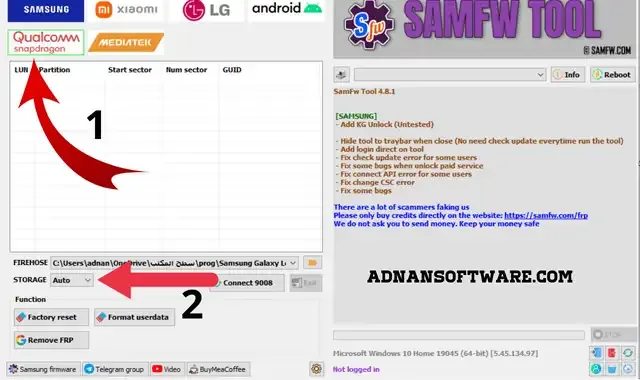
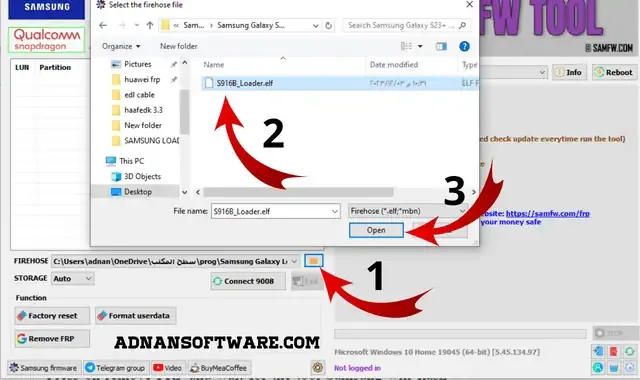
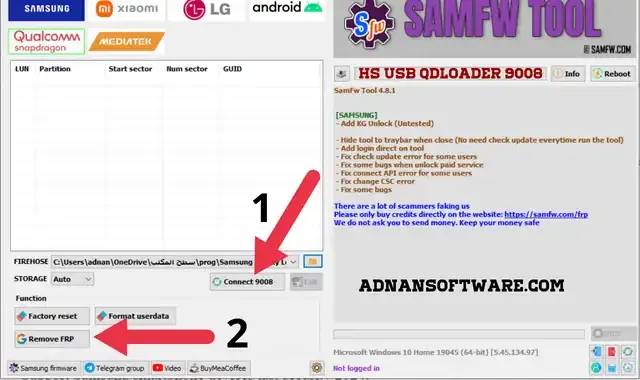










Post a Comment