How to make Samsung EDL TYPE-C cable to bypass FRP Samsung Qualcomm?
Samsung EDL cable for Qualcomm 9008 mode. If you are looking for a way to bypass the Google account Verification (FRP) for Samsung Qualcomm phones, I am here to help you make a modified EDL USB cable for Samsung phones and Tablets. Through this, you can easily enter EDL mode to bypass FRP or remove the Samsung MDM/account. Using one of the free or paid software tools without opening the phone and connecting the test points.
Read more: Samsung loader file.
Read also: Download Qualcomm drivers.
The year 2023 is full of surprises, (I wish you a wonderful new year 2024 🎉) as the FRB lock loophole was closed after 1 JUNE 2023. Through this, we can activate the developer option, which allows activating ADB mode via the code *#0*# or *#*#88#*#*. Which is no longer working now. Even previously, it did not work with Samsung Qualcomm phones. Also, the cable will help you to flash stock firmware, unlock, and factory reset, the Samsung Galaxy tab.
What is an EDL cable?
An EDL cable designed for all Qualcomm phones, also known as an EDL Emergency Download Mode cable, is a specialized cable used in the context of mobile devices, particularly Android smartphones. It is a mode that allows direct communication between the device's hardware and a computer, bypassing the regular user interface and operating system.
This method is typically used for device maintenance, troubleshooting, and flashing firmware or software onto the device. It is often employed when a device is bricked or experiencing severe software issues that prevent it from booting up or being recognized by a computer through standard connections like USB.
It is designed to establish a connection between the computer and the mobile's EDL mode interface. It usually has a unique configuration of connectors or pins that match the specific mode port. By connecting the USB cable to the computer.
Are there any risks or precautions I should be aware of when using an EDL cable?
It's important to note that the use of EDL mode/cables typically requires advanced technical knowledge and should be undertaken with caution, as improper usage can potentially lead to further damage to the device.
Today, I present to you the sure solution to overcome this obstacle by making the modified Samsung EDL cable Qualcomm in easy steps. This will be a comprehensive guide in which we review how to use the tools that support the Snapdragon SPD processor.
How to make Samsung EDL cable for Qualcomm 9008 mode?
All supported Samsung devices have a USB cable Type-C charging dock. Therefore, choose an original Type-C cable and keep it for use when necessary.
- Carefully strip the main wire (outer cover).
- Strip the black and green wires.
- Connect them together and weld them well.
- This is known as connecting ground with D+.
As we see in the picture, the two lines have been brought together. All you have to do is apply a little tin using a caustic to hold them together well.
How to use a Qualcomm EDL cable Samsung?
- Turn off the device.
- Make sure the battery has enough charging.
- Install USB drivers. It can be downloaded and installed on your PC with the 👉 TFT installer tool.
- Press the volume up and down keys together for 5-10s.
- Plug-in cable into the computer and phone. (cable this officially licensed Umarex replica).
- Wait a little while and the Qualcomm HS-QD loader 9008 will appear in the device manager.
Thus, we have reached the end of this article, in which we learned about how to make a modified cable for Samsung Qualcomm to bypass FRP Lock. If you test the cable on your device, please let me know the result in the comments.

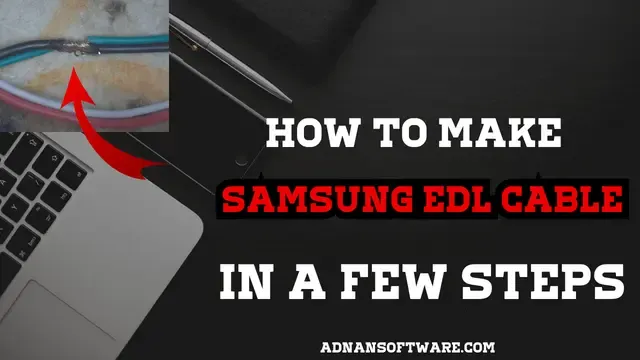
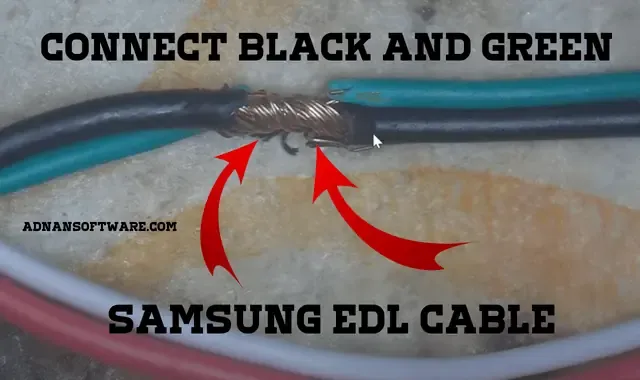










Post a Comment