SP Flash Tool V5.2044.00 download
Download the best-modified version of the MTK SP Flash Tool V5.2044.00 edited By the Kurdish Gsm Windows and Linux program, the latest version, to flash stock rom or write firmware for MediaTek phones and tablets without errors.
SP tool has been modified to bypass the MTK auth (authentication) to ensure the flashing is successful when writing (scatter) or upgrading Android. Follow this guide to learn how to use the Smartphone flash tool.
Read also: Tecno flash tool.
Many smartphone and tablet manufacturers use advanced processors to keep pace with current system updates, such as the development of the Android system. These devices include Samsung, Xiaomi, Oppo, Huawei, Tecno, Infinix, Vivo, and many others.
What is the Sp flash tool?
Smartphone Flash tool is a Windows PC software that helps users flash or install stock firmware on MediaTek Android devices. It can also be used to unbrick (dead boot repair), upgrade, remove frp, or downgrade firmware.
The MTK CPU is a popular brand of semiconductor chips used in mobile devices and tablets. It was developed by the Taiwanese company MediaTek Inc. and is known for its affordable and power-efficient solutions.
How to use the SP flash tool?
SP flash tool should not be used by ordinary users because it may cause a dead boot when choosing a wrong flash file. which is made of a different preload or version. If the appropriate ROM for your phone is not selected.
So, if you do not have experience in phone software, I do not advise you to use it. but I will explain the method to you in detail and I will also provide you with all the required programs and definitions.
Now, before connecting the phone to the computer, make sure the MTK drivers are installed. Download the 👉 USB driver files from this link with an explanation of how to install the required files.
- Download the Sp Flash tool from the link in the article below.
- Extract with WinRAR or 7Zip.
- Run the exe program as administrator. no need for DA.
- Choose a scatter in the second row.
- If necessary, choose the auto file. Of course, we don't need it sometimes.
- Check the Bypass Auto box if necessary. This depends on the device's bootloader protection. If it is a new device, we use it, but we do not use the old one.
- Click on download.
- After that, turn off your phone.
- Connect your device using a USB cable.
- Within minutes, your Android will be flashed smoothly and easily.

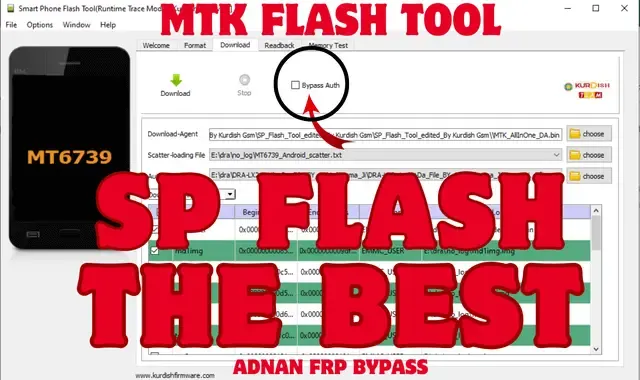
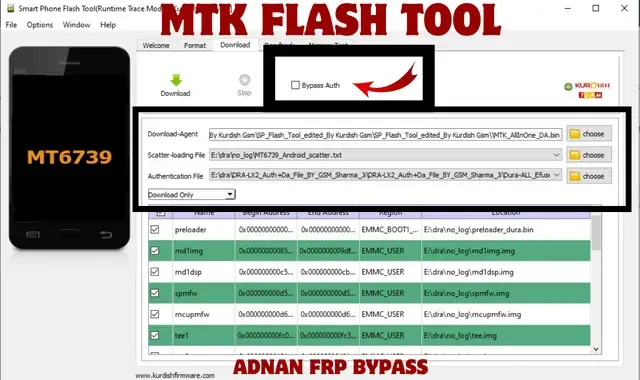










Post a Comment